Drupal SEO: The Ultimate Guide
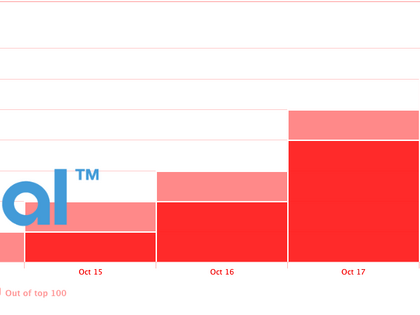
The Drupal platform is designed to be conducive to solid Search Engine Optimization (SEO) “out-of-the-box” and the architecture encourages site builders to implement good SEO practices in their workflows.
SEO-friendly naming conventions, correct tagging of content, and focus on accessibility are all built into Drupal core with the goal of helping search engines find and catalog your site. So, with targeted content, a properly coded theme, and the installation of SEO-boosting modules your site has the potential to rank very well.
Whether your site is built in Drupal 7, Drupal 8, or Drupal 9 and onwards, there are some unique challenges in optimizing your site effectively. Let’s look at what you need to know about Drupal SEO.
Watch our video on Drupal and SEO:
Drupal SEO Basics
Start with keyword research. At the heart of your SEO plan is conveying effectively what goods/services you are providing for your audience, and using the right keywords to help them find you. Your site content should then be guided by the primary goal(s) of the website such as education, converting sales, adding subscribers, and so on. Google Ads Keyword Planner is a good starting point for establishing a keyword strategy, as are tools such as ahrefs, Moz, and SEMrush.
Content really is king. There are many factors that play into a good SEO strategy, but ultimately your content will determine how well you rank. If you have well-produced, highly relevant, shareable content that serves a need for your audience, then you are well placed to rank better with Google and other major search engines. If your content is good you should be able to earn links from other websites, and the more authoritative these sites are the more SEO juice it gives to you, although Google has moved on from this and now favors links from a variety of sites of different sizes with good domain authority.
Analyze your data. To keep on top of SEO you should be aware of the numbers in the background that can help you shape your strategy decisions over time. Google Analytics and Webmaster Tools help you crunch the data and obtain key insights to assist you in areas such as audience segmentation, landing page optimization and improving conversion paths.
Don’t forget social media. As we become more connected through the myriad social media channels that weave their influence in our online world, we should harness those connections to market our businesses. Simply put, Google is applying increasing importance to social media in its search algorithm, and social is now a cornerstone of interactive marketing.
Considering outsourcing your SEO?
Non-Content Factors for SEO Rankings
While SEO ranking factors for on-page content is outside the scope of this article, Google’s search algorithm considers dozens of factors, besides content, when it determines where a web page should rank in the results.
Three of the most important factors include:
- Website performance
- Accessibility
- Mobile-friendliness
Website Performance
Performance is an important factor in Google’s ranking algorithm. Your site needs to load quickly and be responsive to clicks and interactions.
There are several ways to improve website performance in Drupal:
- Keep images optimized and compressed
- Use a CDN
- Reduce 3rd-party libraries and Javascript as much as possible.
- Use a Drupal-optimized hosting provider such as Acquia or Pantheon.
- Implement the latest caching technologies.
- Implement performance profiling with technologies like Google Lighthouse or New Relic, troubleshooting performance issues at the code, database, server, or browser level.
While SEO is about optimizing for search engines, it’s really about optimizing for visitors. Google wants the pages in its search results to offer a good experience to anyone who clicks on them. If the website loads slowly or offers little value, searchers will lose confidence in Google.
Optimizing your website’s performance means using a reliable, fast hosting provider, using a solid platform like Drupal to build your site, and optimizing the content on your site to load as quickly as possible.
Accessibility and User Experience
Accessibility and user experience (UX) go hand-in-hand and are both important factors for Google. Once again, this comes down to providing a user-friendly experience for visitors which, in turn, makes Google happy.
To improve your website’s accessibility, you need to do things like add alt tags to your images, ensure the code that makes up your pages is well-formed, and structure your content logically with headers, subheadings, etc. These are just the basics. Things like color contrast, tabbing, and other accessibility measures to ensure screen readers and other accessibility tools can process and read the page well.
When it comes to UX, not only does mobile-friendliness matter, which we mention below, but also things like the cleanliness of layout, how the page loads, how interactive the page is, and the visual stability of the page. We cover these factors in more detail in our SEO article here.
Mobile-Friendliness
More than half of the visits to search engines come from mobile devices like smartphones and tablets. From 2013 to 2019, mobile traffic increased by 222 percent.
With so much web browsing happening on mobile devices, websites must offer a mobile-friendly layout that’s easy to browse on small screens. There are also many sizes of mobile devices so well-design sites use a responsive design that can adjust to different sizes.
As with the first two factors, Google puts a lot of weight on this one because it has a big influence on user experience. If someone is searching on their smartphone and they end up on a site that doesn’t adjust well to the small screen size, it’s not going to be a very good experience for them.
Want a free audit of your Drupal site?
Essential Modules for Drupal SEO
Drupal is a powerful platform that makes it easy to manage the content on your site. But by default, it’s not set up for optimal SEO performance.
If you want to improve its effectiveness for SEO, you’ll need to install some modules. These modules add features or change the way Drupal configures various parts of each page on the site to optimize them.
1. SEO Checklist
The Drupal SEO Checklist module doesn’t directly affect the SEO on your site. Instead, it adds a checklist of SEO best practices that you can use to review your site’s optimization and identify opportunities for improvement.
It gets updated regularly as Google makes changes to their algorithm so it will help you stay on top of those changes without spending a lot of time keeping up with the latest news.
2. Real-Time SEO for Drupal
The Real-Time SEO for Drupal module helps you optimize your Drupal posts as you create them. It checks things like the length of your content, the metatags, the use of subheadings, and other important factors.
This helps you improve the SEO when you create a new post so you don’t have to go back later to tweak it.
3. Google Analytics
The Google Analytics module for Drupal makes it easy to add tracking to your website.
Google Analytics doesn’t improve your SEO directly but it makes it easy to track all kinds of information about your website and the people visiting it. You can use that information to identify popular pages, pages where more visitors leave your site, and various other things.
Once you have that information, you can use it to decide where to focus your SEO efforts.
4. Redirect
The Redirect module makes it easy to set up redirects on your site. This lets you redirect URLs to a “canonical” page, helping to reduce duplicate content on your site. For Drupal 7 only, this is accomplished by the Global Redirect module.
Duplicate content can hurt your Google rankings because it makes it harder for Google to know which page to refer searchers to. Rather than guess, it could just drop you lower in the results.
5. Pathauto
The Pathauto module should be one of the first SEO modules you install on any Drupal site. It changes the URL structure of the posts on your site to make them more search engine friendly.
By default, Drupal pages get an address that looks something like this:
www.domain.com/node/1234
Each page on the site is very similar, with only the node number changing. This makes it harder for Google to identify what each page is about.
Pathauto changes the address of the page to clean URLs like this instead:
www.domain.com/category-name/title-of-the-page
This is much easier for Google to parse and it will likely get a higher clickthrough rate in the search results since it’s a lot clearer to the searcher.
6. Menu Breadcrumb
The Menu Breadcrumb module generates a breadcrumb navigation menu on each page of your site. These menus make it easier for both human visitors and search engine bots to navigate through your site.
The module creates a navigation menu that looks something like this:
Home / Main Category / Subcategory / Page
This creates a simple hierarchy of the pages and categories on your site.
7. Search 404
The Search 404 module redirect any 404 errors to a search page that lets visitors easily search your site. This can help reduce your bounce rate when visitors arrive from Google.
If someone tries to open a page that doesn’t exist on your site, they’ll get a “404” error. If they got there from a link in Google, they’ll usually click back immediately and try a different link. This is called a “bounce.”
This module sends them to a search page with any keywords in the URL already entered in the search box to help avoid a bounce.
8. XML Sitemap
The XML Sitemap module creates a sitemap file that Google and other search engines use to find pages on your site. Once you’ve submitted the sitemap through the Google Search Console (formerly Webmaster Tools) the module will automatically submit the sitemap whenever you make changes to your site.
This helps Google identify pages it needs to crawl as well as the priority of each page on your site. Higher priority pages get crawled more often.
9. Menu Attributes
The Menu Attributes module lets you add attributes to entries on your menus so you can have more control over what they do.
For example, you could add the “nofollow” attribute to menu items that you don’t want Google to give any weight to. This lets you link to pages on your site or another site while telling Google not to pass any PageRank with the link.
10. Metatag
The Metatag module lets you easily add metadata to the pages on your site.
Metatags are tags within the HTML code that provide structured information to the search engines. This includes things like the page title and description that show in the search results, social media information for Facebook and Twitter, and various other pieces of data.
In most cases, this information isn’t visible to visitors coming to your site. It’s strictly there to help the search engines determine what your page is about, how to display it in the search results, and how it relates to other websites.
Closing Thoughts
Play within the rules. In the past, SEO was easier to navigate, and it was not uncommon for organizations to try to game the system with tricks and techniques to boost SEO rankings. However, SEO is harder to manipulate now that Google is taking more of a gatekeeper role than ever, so organizations should be aware that penalties can result from unscrupulous (black hat) tactics for trying to boost rank, and it may be difficult or impossible to overturn them.
Be flexible and accept constant change. Be aware that the SEO landscape is continually shifting, so what might work now may not be effective in 6 months time. SEO is not a set-it-and-forget-it solution. It should be part of your business strategy--supported with sufficient time and resources over the long term. It is also not an independent discipline, but has to be weaved through other digital marketing channels, such as branding, PR, email marketing, content marketing, social media and so on.
SEO Modules For Older Versions of Drupal
If you are still running a Drupal 7 or even a Drupal 6 installation, these modules may still be relevant for you:
Google Analytics - Search data from Google. Requires an account.
Google Adwords Keyword Planner - A keyword research and planning tool.
SEO Checklist - Provides a methodical SEO to-do-list for Drupal sites.
SEO Compliance Checker - Checks node content for on page SEO compliance whenever a node is saved or previewed.
Link Checker - Detects hypertext links that are broken.
Menu Attributes - Adds flexibility to menu items by allowing attribute specification such as id, name, class, style, and rel.
Page Title - Gives you granular control over the html <title> tag for your website.
Taxonomy Title - Lets you set the title for the taxonomy term page.
Pathauto - Auto-generates alias URLs to be more SEO friendly.
Metatag - Fine-grain control of meta tags on your site for nodes, views and categories.
Path Redirect - Specify redirects for URLs.
Global Redirect - Turns on clean URLs and Pathauto, does 301 redirects if necessary, and more.
Search 404 - Avoids standard “404 Page not found” messages by searching the url for other possible results.
Custom Breadcrumbs - Set up SEO compatible breadcrumb trails for any node type.
Site Verification - Helps to verify your website with search engines.
XML Sitemap Creates and submits a sitemap to search engines.
Site Map Creates a plain text sitemap.

