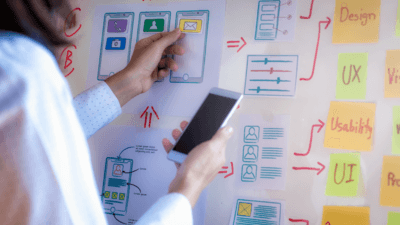Drupal Migration: Mastering Tools and Strategies for a Smooth Transition
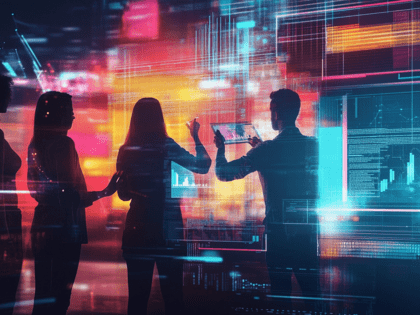
- Conduct a comprehensive audit of your current website to identify what needs migrating.
- Choose compatible and user-friendly tools like Migrate API, Migrate Plus, and Migrate Tools to simplify the migration process.
- Set up a staging environment to thoroughly test all functionalities and minimize downtime during migration.
- Post-migration, focus on performance optimization and SEO improvements like enabling caching and setting up 301 redirects.
- Leverage the Drupal community and professional services for expert support and troubleshooting during the migration.
As the Development Lead at O8, I have overseen numerous successful Drupal migrations, ensuring seamless transitions with minimal downtime. In this guide, you'll uncover tips on how to migrate your website to Drupal efficiently, leveraging the right tools and expertise.
Drupal migration is vital for maintaining website security, performance, and SEO. Many organizations face significant challenges when migrating to newer Drupal versions, risking data loss, downtime, and SEO penalties.
This guide offers a step-by-step approach to ensure a smooth Drupal migration, focusing on the tools and strategies that will save you time and stress.
Introduction to Drupal Migration
Migrating to Drupal is not just an upgrade; it's a strategic move to enhance your website's performance, security, and SEO. As businesses grow, the need for an adaptable CMS becomes clear. Drupal offers a flexible and scalable architecture, making it an ideal choice for companies aiming for long-term growth.
Why Migrate to Drupal?
Staying updated with the latest Drupal versions is crucial for maintaining robust security and ensuring your site runs efficiently. Security risks increase exponentially with outdated software, and with Drupal 7's end-of-life scheduled for January 2025, , now is the perfect time to consider upgrading with the help of a reputable Drupal development services provider in the USA.
Benefits of Drupal Migration
Migrating to Drupal comes with numerous advantages:
- Enhanced Performance: A more responsive and faster website enhances user experience, leading to lower bounce rates and higher engagement.
- Improved Security: Regular updates mean better protection against vulnerabilities.
- SEO Benefits: Migration can significantly improve search engine rankings by optimizing site structure and load times.
- Scalability: Drupal's architecture supports future growth, allowing your website to handle increased traffic and complexity seamlessly.
Planning Your Drupal Migration
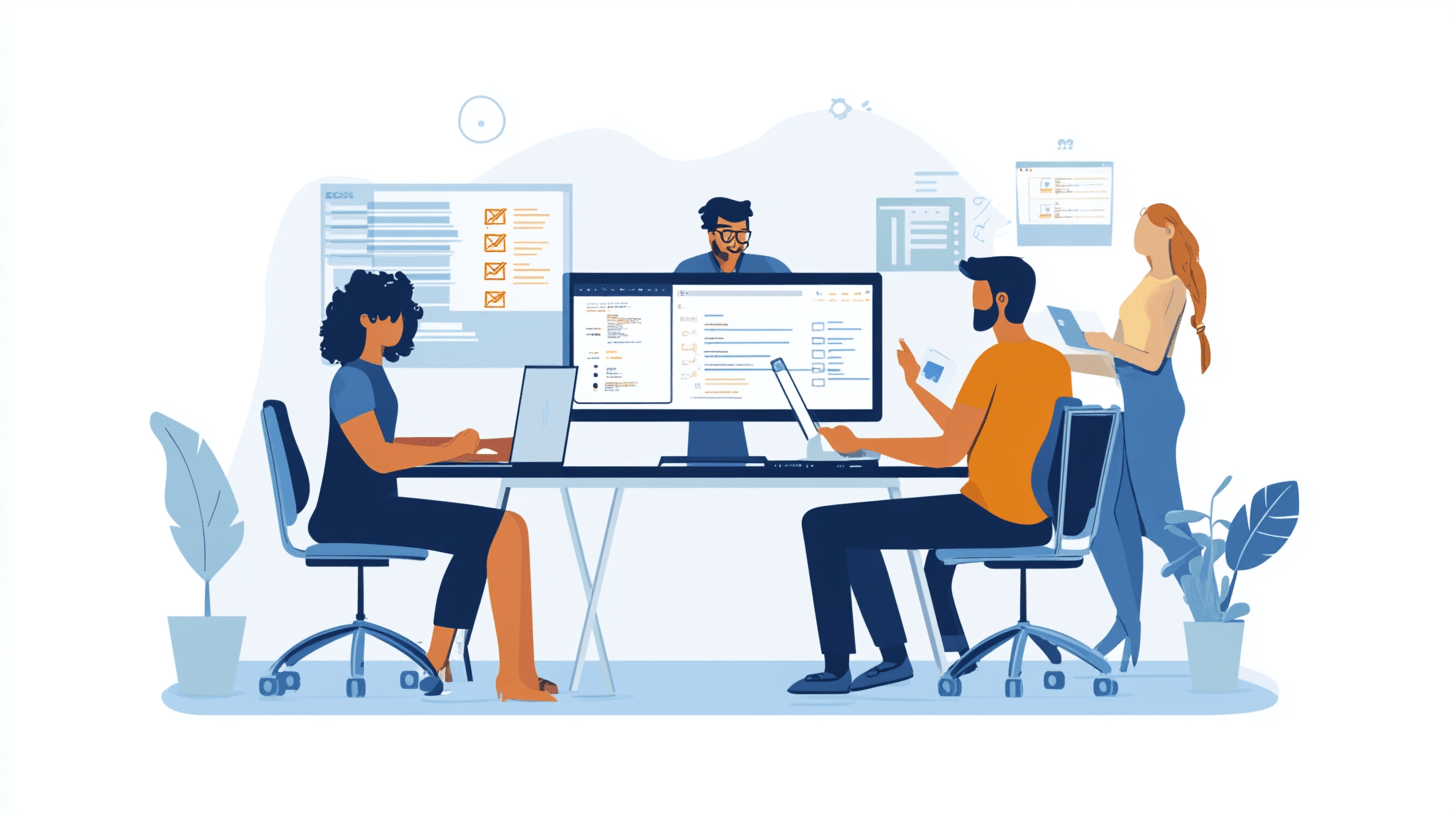
Successful Drupal migration starts with meticulous planning. Without a well-defined strategy, you risk data loss, extended downtime, and other costly mistakes. Here are the essential steps to get your migration on the right track:
Initial Steps for Planning
- Set Clear Objectives: Identify what you aim to achieve with the migration. Are you focusing on security improvements, performance enhancements, or adding new features?
- Audit the Existing Site: Conduct a comprehensive audit of your current website. This will help you understand what data and functionalities need to be migrated and what can be left behind. The audit should cover content types, user roles, custom modules, and third-party integrations.
- Develop a Migration Timeline: Create a detailed timeline that includes all phases of the migration process, from initial planning to post-migration optimization. This will help ensure that the project stays on track and within budget.
Avoiding Common Pitfalls

- Data Loss: Ensure that all data is backed up before starting the migration process. Utilize tools like Migrate API to securely transfer your data.
- Extended Downtime: Plan the migration during off-peak hours to minimize the impact on your users. Use a staging environment to test the new site before going live.
- Functionality Issues: Make sure to test all functionalities in a development environment. This includes custom modules, themes, and third-party integrations.
The importance of a detailed migration plan cannot be overstated. A well-thought-out plan helps avoid common mistakes and ensures that the migration process runs smoothly, from start to finish.
Choosing the Right Drupal Migration Tools
Selecting the appropriate tools for your Drupal migration can make the process significantly smoother. The right tools help automate and simplify the migration, ensuring higher efficiency and fewer errors. Here’s how to choose the best tools for your needs:
Criteria for Selecting Drupal Migration Tools
- Compatibility: Ensure that the tools you choose are compatible with your current Drupal version and the version you are migrating to. Tools like Migrate API are versatile and handle data migration from various sources, making it a popular choice.
- Ease of Use: User-friendly tools reduce the learning curve and speed up the migration process. Look for tools with intuitive interfaces and comprehensive documentation.
- Support for Complex Migrations: If your migration involves intricate data structures or a high volume of content, you'll need robust tools that can handle such complexities. The Migrate Plus module, for instance, extends the capabilities of the Migrate API for more advanced migration scenarios.
Top Drupal Migration Tools
- Migrate API: This core Drupal module provides a framework for migrating data from various sources. It's highly versatile and extensively documented, making it suitable for all types of migrations.
- Migrate Plus: An extension of the Migrate API, Migrate Plus offers additional functionalities, such as the ability to handle multiple migration sources and more complex data structures.
- Migrate Tools: This module adds useful functionality to the Migrate API, such as the ability to run migrations via a user interface or Drush commands. It simplifies the management of migration processes.
For organizations looking to automate their migration processes, these tools are invaluable. They not only save time but also minimize the risk of errors, ensuring a smooth and efficient transition. To explore more about the migration process and tools, check out our detailed guide on Upgrading to Drupal 9.
Executing the Migration
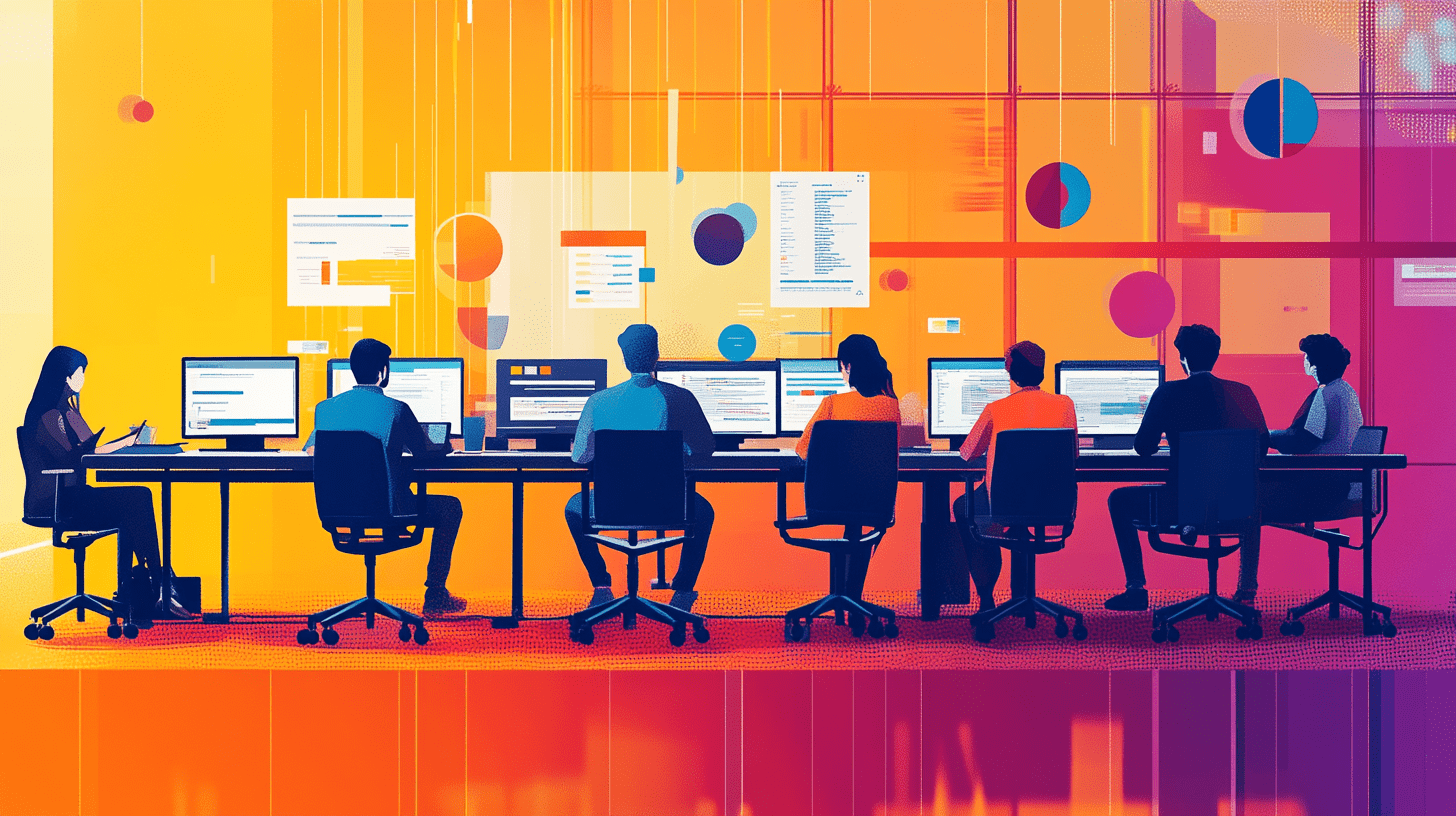
Executing a Drupal migration requires careful preparation and execution to ensure that all content, configurations, and functionality are accurately transferred to the new system. Here's a step-by-step guide to help you navigate this process smoothly:
Preparing Your Content for Migration
Before you begin, it's crucial to audit and prepare your content to ensure it is compatible with Drupal. Here's how you can do this:
- Content Audit: Conduct a thorough review of your existing content. Identify what needs to be migrated, archived, or updated. This audit should include content types, taxonomies, user roles, and any custom fields.
- Data Mapping: Map out how your current content will translate into Drupal's content architecture. This includes defining how content types, fields, and taxonomies will be structured in the new environment.
- Backup Data: Always backup your data before starting the migration process. This will provide a safety net in case anything goes wrong.
Step-by-Step Migration Process
- Setup Migration Environment: Start by setting up a staging environment that mirrors your production setup. This allows you to test the migration process without affecting your live site.
- Run Initial Migration: Use tools like the Migrate API and Migrate Plus to run the initial migration. Begin by migrating content types, taxonomies, and user roles.
- Migrate Content: Once the initial structure is in place, proceed with migrating the actual content. Use the Migrate Tools module to run migrations via a user interface or Drush commands.
- Test Thoroughly: After the migration, rigorously test your new site to ensure all content and functionalities have been correctly migrated. This includes checking links, forms, and any third-party integrations.
- Optimize Performance: Optimize your site's performance by enabling caching, optimizing database queries, and ensuring that all images and files are correctly linked.
Minimizing Downtime
To ensure a seamless user experience during the migration, follow these best practices:
- Migrate During Off-Peak Hours: Schedule your migration during times of low traffic to reduce the impact on users.
- Use a Staging Environment: Test the entire migration in a staging environment before going live. This helps identify and resolve any issues ahead of time.
- Communicate with Users: Inform your users about the migration and expected downtime. Clear communication helps manage expectations and reduces frustration.
Post-Migration Optimization and SEO

Once your Drupal migration is complete, the next critical step is to optimize your new site for performance and SEO. This ensures that your website not only functions well but also achieves better search engine rankings and provides an enhanced user experience.
Key Steps for Post-Migration Optimization
- Performance Tuning:
- Enable Caching: Use Drupal's built-in caching mechanisms to improve page load times.
- Optimize Databases: Regularly clean up and optimize your databases to ensure fast query execution.
- Image Optimization: Compress images to reduce load times without compromising quality.
- SEO Best Practices:
- 301 Redirects: Set up 301 redirects from old URLs to new ones to preserve SEO rankings. This prevents the loss of valuable backlinks and maintains your site's authority.
- Update Meta Tags: Ensure that all your pages have relevant and updated meta titles and descriptions.
- Use SEO Modules: Utilize Drupal SEO modules like Pathauto, Metatag, and XML Sitemap to automate and enhance SEO efforts.
- User Experience Enhancement:
- Mobile Optimization: Make sure your site is fully responsive and performs well on mobile devices.
- Accessibility: Ensure your site meets accessibility standards to provide a better experience for all users.
- Content Review: Review and update your content to align with the latest SEO guidelines and user expectations.
Preserving SEO Rankings
Migrating to a new platform can disrupt your SEO if not managed carefully. Here are some essential strategies to maintain or even improve your rankings post-migration:
- Maintain URL Structure: Where possible, keep your URL structures similar to avoid broken links and maintain consistency.
- Monitor Traffic: Use tools like Google Analytics to monitor traffic patterns before and after migration. This helps identify any negative impacts and allows for quick adjustments.
- Fetch as Google: Use Google Search Console's "Fetch as Google" tool to ensure that Google can crawl and index your site correctly after the migration.
Tools and Techniques for Post-Migration SEO
- 301 Redirects: Ensure all old URLs point to new URLs using 301 redirects. This is vital for preserving your site's link equity.
- Update Your Sitemap: Submit an updated sitemap to Google Search Console and other search engines to facilitate proper indexing.
- Check for Broken Links: Use tools like Broken Link Checker to identify and fix broken links throughout your site.
For more detailed steps on maintaining SEO during a migration, explore our guide on Drupal Post-Migration Optimization and SEO.
Troubleshooting Common Drupal Migration Issues

Even with thorough planning and execution, issues can arise during a Drupal migration. Identifying and resolving these common problems swiftly is crucial to maintaining your website's functionality and user experience.
Common Migration Challenges
- Broken Links and URLs:
- Issue: After migration, old URLs may lead to 404 errors if not redirected correctly.
- Solution: Set up 301 redirects for old URLs to preserve SEO and user experience. Use tools like Migrate API and Migrate Plus to map old URLs to new ones.
- Missing Content:
- Issue: Some content may not transfer correctly, leading to gaps on the new site.
- Solution: Perform a comprehensive content audit before and after migration. Use the Migrate Tools module to run migrations and verify content integrity.
- Theme and Module Compatibility:
- Issue: Custom themes and modules might not work seamlessly with the new Drupal version.
- Solution: Test all themes and modules in a staging environment before going live. Update or replace incompatible themes and modules as needed.
- Data Integrity:
- Issue: Data corruption or loss can occur if the migration process is not handled correctly.
- Solution: Always backup your data before initiating the migration. Use robust migration tools and regularly check the data integrity throughout the migration process.
Practical Tips for Resolving Issues
- Use a Staging Environment: Always test the migration on a staging server to identify issues without affecting your live site.
- Leverage Community Support: The Drupal community is a valuable resource for troubleshooting. Use forums, documentation, and community support to find solutions to common problems.
- Professional Services: For complex migrations, consider consulting with professional Drupal services to ensure a smooth transition.
Leveraging Resources
- Community Support: The Drupal Community offers forums, chat rooms, and extensive documentation to assist with migration issues.
- Professional Services: Organizations like O8 provide expert Drupal support and can handle complex migration tasks, ensuring data integrity and functionality.
For more detailed guidance on addressing migration challenges, explore our Drupal Support and Maintenance Services.
Case Studies: Successful Drupal Migrations
Success stories from businesses that have successfully migrated to Drupal can provide valuable insights and best practices. Here are some real-world examples that highlight the transformative power of a well-executed Drupal migration:
Drupal 9 Migration for the White House Situation Room Simulation by the National Archives
Challenge: The National Archives sought to migrate its White House Situation Room Simulation from an outdated content management system to Drupal 9. The primary challenge was to maintain an interactive user experience while improving the system’s flexibility, security, and content management.
Solution: The team used Drupal 9 to create a streamlined, more secure platform with improved scalability. The migration process involved rebuilding the simulation’s custom functionality and providing a more modernized user experience. A key focus was ensuring that the new system could handle extensive simulations while being easy to manage for non-technical staff.
Key Takeaways:
- Drupal 9’s flexibility and scalability enabled a seamless transition for complex systems like simulations.
- Improved content management capabilities allowed non-technical users to update the platform effortlessly.
- The migration improved both the backend security and the user interface experience.
- Read more: National Archives Drupal 9 Migration
Drupal 8 Migration for Bending Branches
Challenge:
Bending Branches, a premier paddle manufacturer, needed to modernize its website to better showcase its products and enhance the user experience. Their existing Drupal 8 website required optimization to improve performance, streamline the user journey, and integrate with modern e-commerce systems. Additionally, migrating a large volume of product and blog content without data loss or disruption was crucial to ensure a seamless transition to the updated platform.
Solution:
The O8 Agency team performed a comprehensive audit of Bending Branches' existing website and developed a tailored optimization plan. This included a meticulous content migration process to ensure that all product information, blog posts, and media assets were transferred smoothly. The site’s architecture was refined, improving load times and mobile responsiveness. O8 also integrated advanced e-commerce functionalities, enabling better product filtering and a smoother checkout experience. Custom design elements were updated to modernize the look and feel of the site while preserving Bending Branches’ strong brand identity.
Key Takeaways:
- A smooth content migration preserved critical product data and blog content, ensuring no loss of information during the transition.
- Optimizing the Drupal 8 website resulted in faster load times and improved overall performance, enhancing the user experience.
- The integration of advanced e-commerce tools allowed for better product discovery and a more efficient purchasing process, driving conversions. The project ensured that the website was scalable and equipped to handle future growth and increased user demand.
- Read more: Bending Branches Drupal Website Migration
University of Minnesota Medical School Website Migration from Drupal 7 to Drupal 9
Challenge: The University of Minnesota Medical School needed to upgrade its website from Drupal 7 to Drupal 9 to maintain security, improve site performance, and remain compatible with the latest web standards. The migration needed to be performed without disrupting ongoing operations.
Solution: The O8 Agency team developed a migration plan that included upgrading the website architecture to align with Drupal 9's modern standards. The migration maintained content consistency while leveraging Drupal 9’s enhanced security features. Custom modules and themes were reworked to ensure compatibility with the new platform.
- Key Takeaways:
- Upgrading from Drupal 7 to Drupal 9 improved site security and performance, critical for sensitive medical school data.
- The migration allowed for future scalability, ensuring the site could evolve alongside the school’s growing needs.
- The transition was smooth, minimizing downtime and ensuring that users experienced little to no disruption during the process.
- Read more: University of Minnesota Medical School Website Migration
Key Takeaways
- Thorough Planning: A well-defined migration strategy is essential for success.
- Phased Approach: Breaking down the migration into smaller phases can minimize disruption and risk.
- Testing and Quality Assurance: Rigorous testing is crucial to identify and address potential issues before going live.
- Communication and Collaboration: Effective communication and collaboration between stakeholders are vital for a successful migration.
- Expert Guidance: Consulting with Drupal experts can ensure a smooth and efficient migration process.
Each of these successful migrations underscores the critical aspects of planning, execution, and optimization.
Summary and Key Takeaways
Migrating to Drupal offers numerous benefits, including enhanced performance, improved security, and better SEO. However, to achieve these advantages, it's essential to approach the migration with a well-thought-out plan, the right tools, and adherence to best practices.
Key Takeaways
- Importance of Drupal Migration:
- Staying up-to-date with the latest Drupal versions ensures your website remains secure and efficient. With the end of life for Drupal 7 scheduled, migrating is more critical than ever.
- Thorough Planning:
- Conducting a comprehensive audit of your existing site, setting clear objectives, and developing a detailed migration timeline are crucial steps for a successful transition.
- Choosing the Right Tools:
- Tools like the Migrate API, Migrate Plus, and Migrate Tools simplify and automate the migration process, ensuring data integrity and reducing errors.
- Executing the Migration:
- Prepare your content thoroughly, set up a staging environment, and perform rigorous testing to ensure a seamless transition. Minimize downtime by scheduling migrations during off-peak hours and keeping users informed.
- Post-Migration Optimization and SEO:
- Optimize your site's performance by enabling caching, updating meta tags, and setting up 301 redirects. Maintain or improve your SEO rankings by monitoring traffic and using SEO modules.
- Troubleshooting Common Issues:
- Be prepared to address common migration challenges such as broken links, missing content, and theme compatibility. Leverage community support and professional services for complex issues.
- Learning from Case Studies:
- Real-world examples, such as those from the University of Minnesota Medical School and the White House Situation Room Simulation, highlight the importance of thorough planning, phased approaches, and expert guidance for successful migrations.
Final Thoughts
A successful Drupal migration not only enhances your website's performance and security but also sets the stage for future growth. By following the steps and best practices outlined in this guide and leveraging the expertise and tools available, you can achieve a smooth and efficient migration.
For more detailed guidance and professional assistance, explore our Drupal Migration Services.
Want a Smooth, Hassle-Free Drupal Migration?
Ensure your website's performance and security with our expert Drupal migration services. Let us handle the complexities so you can focus on growing your business.