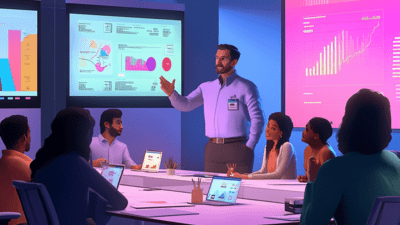How to Manage Google My Business for Businesses with Distributed Teams or Virtual Offices

- Ensure your business location has a staffed reception and clear signage to meet Google My Business requirements.
- Choose a virtual office provider that supports GMB verification and offers on-site customer support.
- Regularly update your GMB listing with accurate NAP details and respond to customer reviews to maintain credibility.
- Utilize Google's messaging, booking, and event features to engage customers and boost local SEO.
- Monitor GMB Insights to refine your SEO strategies and optimize your online presence effectively.
In today’s fast-paced digital world, businesses often find themselves operating with distributed teams or entirely virtual offices. This flexibility is fantastic for talent acquisition and overhead reduction, but it presents a significant challenge: maintaining a solid local presence.
Without a physical storefront, how can you ensure your business appears credible and accessible to potential clients in your area? The answer lies in effectively managing your Google My Business (GMB) listing. However, navigating Google’s requirements for GMB listings can be confusing and daunting, especially for virtual businesses.
Fortunately, there are practical solutions to this problem. Here, we will take Minneapolis, MN as an example, where our headquarters and a large percentage of our team are located, even though we do not maintain physical office space.
By leveraging virtual office providers that meet Google’s stringent requirements, you can claim and manage a GMB listing that bolsters your local SEO and instills confidence in your customers. This guide will show you exactly how to do that, step by step.
Understanding Google’s Requirements
Before diving into choosing a virtual office provider, it's crucial to understand Google's requirements for Google My Business listings. These rules ensure that only legitimate businesses with a genuine local presence can create and manage GMB listings.
Key Requirements:
- Staffed Reception Area: Google mandates that your business location must have a staffed reception area during business hours. This is to ensure there is someone available to assist customers who might visit the location.
- On-Site Customer Support: Your business should be capable of providing on-site customer support. This means there should be someone available to handle customer inquiries and services at the location.
- Clear Signage with Business Name: The external signage at the virtual office location must clearly display your business name. This helps in verifying the authenticity and physical presence of your business.
- Verification Process: Google may require verification by mail, phone, or email. Ensure that the virtual office provider can facilitate this verification process smoothly.
Resources for Further Reading:
By meeting these requirements, you can ensure your GMB listing is both effective and compliant. This sets the stage for selecting the right virtual office provider, which we'll explore in the next section.
Selecting the Right Virtual Office Provider

Choosing the right virtual office provider is pivotal for meeting Google’s requirements and successfully managing your GMB listing. Here are some top-notch virtual office providers in the Minneapolis area that offer services tailored to meet these needs:
1. Alliance Virtual Offices:
- 331 2nd Avenue, Minneapolis, MN: This location provides meeting spaces available by the hour and a prestigious downtown Minneapolis address for your GMB listing. More details at Alliance Virtual Offices.
- 400 S. 4th St., Minneapolis, MN: Similar to their 2nd Avenue location, this office offers meeting spaces and a professional virtual office address. Check it out on Alliance Virtual Offices.
2. Regus:
- Regus offers multiple locations across Minneapolis, providing a range of services including a professional business address, optional call-handling services, and access to meeting rooms and day offices. Regus locations are well-suited to meet Google's requirements for GMB. For more information, visit Regus.
3. Intelligent Office:
- Edina, MN (Suburb of Minneapolis): Intelligent Office in Edina offers virtual office solutions that include a professional business address, mail services, and access to meeting rooms. This provider is ideal for businesses looking to maintain a polished presence. Learn more at Intelligent Office.
4. Office Evolution:
- Bloomington, MN (Suburb of Minneapolis): Office Evolution provides virtual office solutions, including a professional address, mail services, and access to meeting rooms and coworking spaces. They ensure that your GMB listing can be properly managed and verified. Discover more at Office Evolution.
Important Considerations:
- Staffed Reception: Ensure that the provider offers a staffed reception area during business hours.
- Signage: Verify that clear and visible signage with your business name is available.
- Customer Support: Confirm that on-site customer support is provided.
- Verification Process: Discuss the verification process with the provider to ensure they can accommodate Google’s requirements.
By selecting a virtual office provider that aligns with these criteria, your business can effectively manage its GMB listing, leading to improved local SEO and enhanced credibility. Up next, we’ll walk you through the verification process for your GMB listing.
Verifying Your GMB Listing

Once you've selected a suitable virtual office provider, the next crucial step is verifying your Google My Business listing. This verification process is essential for confirming your business’s authenticity and ensuring that your information appears in local search results.
Verification Steps:
- By Mail:
- Google may send a postcard to your business address with a verification code. Ensure that your virtual office provider is aware of this process and can forward the postcard to you promptly.
- Log in to your Google My Business account, enter the verification code, and complete the process.
- By Phone:
- In some cases, Google may offer phone verification. Ensure that the phone number listed on your GMB profile is accessible and that someone is available to take the call.
- Follow the instructions provided during the call to verify your listing.
- By Email:
- If eligible, Google might allow email verification. Make sure the email address associated with your GMB profile is active and monitored.
- Open the verification email from Google and follow the provided link to complete the process.
Tips for a Smooth Verification Process:
- Communicate with Your Virtual Office Provider:
- Notify your virtual office provider about the incoming verification request. This ensures they are prepared to handle it and can notify you promptly.
- Update Contact Information:
- Double-check that all contact information in your GMB profile is accurate and up-to-date. This includes your business name, address, phone number, and email.
- Monitor for Mails and Calls:
- Keep an eye out for the verification postcard, email, or phone call. Delays in responding to these can result in the need to restart the verification process.
Resources for Further Guidance:
Successfully verifying your GMB listing is a vital step in maintaining a trusted and visible online presence. Up next, we’ll discuss the importance of transparency and best practices for managing your GMB listing effectively.
Boost Your Local SEO Efforts
Unlock the full potential of your Google My Business listing with our tailored SEO strategies designed to elevate your local presence
Transparency and Best Practices
Even if your business operates primarily in a virtual capacity, maintaining transparency with your customers is crucial. This not only builds trust but also ensures that your Google My Business (GMB) listing remains compliant and effective. Here are some best practices to follow:

Be Transparent About Your Business Operations:
- Clear Business Description:
- Clearly state on your GMB profile and website that your business operates virtually or has distributed teams. This helps manage customer expectations and fosters trust.
- Operating Hours:
- List accurate business hours, including the hours when you are available for customer inquiries or support. This should align with the hours during which your virtual office provider offers reception services.
- Services Offered:
- Provide a detailed list of the services you offer, including any limitations that may pertain to your virtual operations. Transparency here can prevent misunderstandings and build credibility.
Consistent and Accurate Information:
- NAP Consistency:
- Ensure that your business Name, Address, and Phone number (NAP) are consistent across all online platforms, including your website, social media, and directories. Inconsistent information can confuse customers and negatively impact your local SEO.
- Regular Updates:
- Regularly update your GMB profile with any changes in business operations, new services, or updated contact information. Keeping your profile current helps maintain a professional image and improves search rankings.
Engage with Customers:
- Respond to Reviews:
- Actively monitor and respond to customer reviews on your GMB profile. Positive, polite responses—whether to praise or criticism—show that you value customer feedback and are engaged with your audience.
- Post Updates:
- Utilize Google's posting feature to share news, offers, and updates directly on your GMB profile. This keeps your audience informed and engaged with your business.
Maintain Compliance:
- Follow Google’s Guidelines:
- Adhere strictly to Google’s guidelines for GMB listings to avoid any issues or penalties. Regularly review these guidelines to stay updated on any changes or new requirements.
- Verify Authenticity:
- Avoid any attempts to game the system, such as using misleading business names or addresses. Authenticity is key to a successful and sustainable GMB listing.
Resources for Best Practices:
By following these best practices, you can ensure that your GMB listing is not only compliant but also an effective tool for enhancing your local presence and building customer trust. In the final section, we’ll wrap up the key takeaways and provide a call to action for further support.
Managing a Google My Business listing for a business with distributed teams or a virtual office can be challenging, but it's far from impossible. By understanding Google’s requirements, selecting the right virtual office provider, verifying your listing, and maintaining transparency, you can effectively leverage GMB to boost your local SEO and establish credibility with your customers.
We encourage you to reach out to the virtual office providers mentioned in this guide to discuss your specific needs and ensure they meet Google’s requirements. If you need further assistance or professional guidance, don't hesitate to contact us at O8. We’re here to help you navigate the complexities of digital marketing and build a robust online presence.
Maximize Your Google My Business Presence
Take control of your virtual office locations and distributed teams' online visibility with O8. Schedule a free consultation today
Maximizing the Benefits of Your GMB Listing
Now that you’ve set up and verified your Google My Business listing, it’s time to maximize its benefits. Here are some advanced tips to help you get the most out of your GMB profile and enhance your online presence:
Optimize Your Business Profile:
- Engaging Business Description:
- Craft a compelling and concise business description that highlights what sets your business apart. Use relevant keywords naturally to improve your local SEO.
- Add Photos and Videos:
- Upload high-quality photos and videos of your team, workspace (even if it's virtual), and products or services. Visual content can significantly increase engagement and appeal.
- Attributes and Services:
- Use attributes and service options to provide detailed information about what your business offers. This helps potential customers understand your business better and makes your listing more informative.
Leverage Customer Insights:
- Use GMB Insights:
- Regularly check the GMB Insights section to monitor how customers interact with your listing. This data can provide valuable insights into what works and what needs improvement.
- Keyword Performance:
- Pay attention to the search terms that lead customers to your GMB profile. Use these keywords to optimize your website content and other online listings for better local SEO performance.
Utilize Google Posts:
- Regular Updates:
- Keep your audience engaged by posting regular updates about your business. Share news, upcoming events, special offers, or industry-relevant articles.
- Event Promotions:
- Use the event feature to promote any virtual or physical events. This can attract attention and increase participation rates.
Encourage Customer Engagement:
- Ask for Reviews:
- Encourage satisfied customers to leave positive reviews on your GMB profile. Respond to reviews promptly to show appreciation and address any concerns.
- Q&A Section:
- Monitor and actively participate in the Questions & Answers section of your GMB listing. Providing prompt and helpful responses can enhance your reputation and customer trust.
Experiment with GMB Features:
- Messaging:
- Enable the messaging feature to allow customers to contact you directly through your GMB profile. Ensure timely responses to maintain good customer relations.
- Bookings:
- If relevant, use the booking feature to let customers schedule appointments directly through your GMB listing. This can streamline the customer experience and drive more business.
By applying these advanced strategies, you can fully leverage your Google My Business listing to enhance your online presence, drive local traffic, and build lasting relationships with your customers. For personalized support or to explore more digital marketing strategies, feel free to get in touch with us at O8. Our team is here to guide you every step of the way toward digital success.