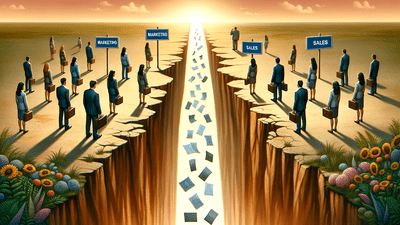Automatisation des ventes par l'IA avec Make.com et d'autres outils

- Book your free AI consultation to explore personalized strategies.
- Take advantage of AI expertise to enhance your business solutions.
- Consult with AI specialists to identify growth opportunities.
Découvrez comment les agents vocaux alimentés par l'IA et les flux de travail automatisés peuvent qualifier, connecter et convertir les prospects plus rapidement que jamais.
Imagine if your sales team could focus solely on closing deals while an automated system worked tirelessly in the background, qualifying leads, reaching out to prospects, and setting up meetings—all without missing a beat. That’s the promise of inbound sales automation.
In today’s fast-paced digital landscape, potential customers expect swift responses and tailored engagement. Yet, manually handling lead qualification and follow-ups can overwhelm even the most organized sales teams. The result? Missed opportunities and wasted resources.
This is where inbound sales automation comes in, leveraging AI-powered voice agents and seamless workflows to handle the heavy lifting. By integrating advanced technology into your sales process, you can not only speed up response times but also ensure no lead falls through the cracks.
In this blog, we’ll explore how inbound sales automation works, its benefits, and how businesses are using it to transform their sales pipelines. If you’ve ever wondered how to maximize efficiency while delivering a top-notch experience for your prospects, this is the guide for you.
An Example Workflow
To create an automated lead qualification and follow-up system using Make.com, you can integrate HubSpot, a AI-based phone call service, and an email service (e.g., Gmail, Outlook) to streamline the process. Here’s a step-by-step guide:
1. Define Ideal Customer Profile (ICP) Parameters
- Annual revenue
- Number of employees
- Marketing budget (e.g., >$2000/month for small companies)
- Industry, location, or other criteria
2. Set Up HubSpot Integration
- Connect HubSpot to Make.com:
- In Make.com, create a new scenario.
- Add the HubSpot module and connect your account.
- Trigger: New Contact Form Submission:
- Use the “Watch Contact Properties” module to monitor new contact form submissions in HubSpot.
- Pull Submission Data:
- Map the form fields (e.g., name, email, phone, company size) to variables in Make.com.
3. Automate Qualification
- Filter Leads Against ICP Parameters:
- Add a “Filter” step in Make.com.
- Define rules using the contact data. Example:
Annual revenue > $1,000,000Number of employees > 50Marketing budget >= $2000
- If a lead doesn’t meet the ICP, move to a “disqualify” path (optional).
- Tag Qualified Leads:
- Add a HubSpot Module to update the lead’s record with a “Qualified” status.
4. Initiate Outreach via Phone
- Phone Call Integration:
- Add a module for an AI-based phone service.
- Use the lead’s phone number to trigger an outbound call.
- Log Call Outcome:
- Use a conditional step to check the call result (e.g., answered, voicemail, no response).
- If successful, update the lead record in HubSpot with the result.
5. Follow Up via Email (If Phone Call Unsuccessful)
- Email Service Integration:
- Add a module for your email service (e.g., Gmail, Outlook).
- Create an automated email template offering to schedule a meeting with a strategist.
- Include HubSpot Meeting Link:
- Use the HubSpot Meeting tool to insert a booking link in the email.
Example message:
Hi [First Name], I tried reaching you earlier and would love to connect. Please feel free to schedule a time that works for you: [Insert Meeting Link]. Best regards, [Your Name]
- Send Email:
- Add an email-sending module.
- Log the email activity in HubSpot using the HubSpot API module.
6. Handle Booking and Notification
- Watch for Bookings in HubSpot:
- Add a HubSpot Module to monitor meeting bookings.
- Send a notification (via Slack, email, etc.) to your strategist when a meeting is booked.
- If No Response:
- Set a delay module (e.g., 48 hours).
- Re-trigger a follow-up email or add the lead to a nurturing campaign in HubSpot.
7. Test the Scenario
- Test the full flow with sample data to ensure:
- Leads are qualified correctly.
- Calls and emails are sent appropriately.
- Meeting bookings are logged and notifications are sent.
8. Activate the Scenario
- Turn on the scenario in Make.com.
- Monitor its performance and tweak parameters as needed.
Example Flow in Make.com
- HubSpot: Watch Contact Form Submissions
- Filter: ICP Qualification Check
- HubSpot: Tag Lead as Qualified/Disqualified
- Twilio: Make Outbound Call
- If unsuccessful:
- Email Service: Send Follow-Up Email
- HubSpot: Watch Meeting Bookings
- Notify strategist.
AI Phone Solution
To enhance your automated lead qualification and follow-up process by incorporating an AI voice agent for outbound calls, follow these steps:
1. Select an AI Voice Agent Solution
Choose an AI voice agent platform that integrates seamlessly with HubSpot and Make.com. Here are some options to consider:
Synthflow
A no-code platform that enables the creation of AI voice agents for handling both inbound and outbound calls. It integrates with HubSpot, facilitating automated customer interactions such as lead qualification and appointment scheduling.
Bland AI
Automates inbound and outbound phone calls using human-like AI. It’s suitable for sales, customer support, and operations, offering customizable voices and seamless integrations.
VoiceBot360
Provides AI-powered voice bots for automating outbound calls, including sales, marketing surveys, and customer feedback collection. It integrates with existing systems like CRM and call center software.
Awaz.ai
A voice-enabled conversational AI engine that allows businesses to create AI voice assistants for making outbound calls, answering inbound calls, and scheduling appointments without coding.
Autocalls.ai
Enables the creation of no-code AI phone call agents to automate incoming and outgoing calls. It supports deployment in multiple languages without requiring coding skills.
This integration ensures that you can streamline lead qualification, enhance prospect engagement through automated calls, and drive conversions by booking meetings with your strategists. Let me know if you need assistance with specific platform setups!
2. Integrate the AI Voice Agent with HubSpot and Make.com
- Connect the AI Voice Agent to HubSpot:
- Use the integration capabilities of your chosen AI voice agent platform to connect with HubSpot. This connection allows the AI agent to access contact information and update records based on call outcomes.
- Set Up Make.com Scenarios:
- Trigger: Configure Make.com to watch for new contact form submissions in HubSpot.
- Filter: Apply filters to assess whether the new contact meets your Ideal Customer Profile (ICP) criteria.
- Action: If the contact is qualified, use Make.com to initiate an outbound call via the AI voice agent.
3. Configure the AI Voice Agent for Outbound Calls
- Design Call Scripts:
- Develop conversational scripts for the AI voice agent to engage prospects effectively. Ensure the script guides the prospect towards scheduling a meeting with your strategist.
- Set Call Parameters:
- Define the timing and frequency of call attempts. For instance, if the first call is unanswered, schedule follow-up attempts at optimal times.
- Handle Call Outcomes:
- Program the AI agent to recognize various call outcomes (e.g., answered, voicemail, no response) and respond appropriately. For example, if a call goes to voicemail, the AI can leave a tailored message encouraging the prospect to return the call or schedule a meeting via a provided link.
4. Automate Follow-Up Emails for Unsuccessful Calls
- Email Integration:
- If the AI voice agent is unable to connect with the prospect after a defined number of attempts, configure Make.com to send an automated follow-up email.
- Email Content:
- Craft personalized email templates that include a link to schedule a meeting with your strategist using HubSpot’s meeting scheduling feature.
5. Monitor and Optimize the Workflow
- Track Performance Metrics:
- Monitor key performance indicators such as call connection rates, meeting scheduling rates, and overall engagement levels to assess the effectiveness of the AI voice agent.
- Refine Scripts and Strategies:
- Regularly review call recordings and email responses to identify areas for improvement in your outreach approach.
- Ensure Compliance:
- Stay informed about regulations related to automated calls and ensure your AI voice agent operates within legal and ethical boundaries.
By implementing an AI voice agent, you can enhance your lead qualification process, improve engagement with prospects, and increase the efficiency of setting appointments with your strategists.
Obtenez une consultation gratuite sur l'IA