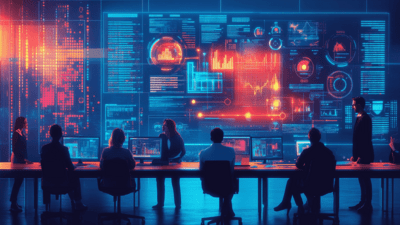Advanced ChatGPT: Context Window Limits and Prompt Engineering

- Get in touch with our team today to explore customized strategies for your marketing growth.
- Contact us to discover the right tools and teams tailored to achieve your marketing objectives.
- Learn how strategic partnerships can support your growth by connecting with our experts.
The context window in ChatGPT refers to the amount of text, measured in tokens, that the model can process and remember during a conversation. This includes both user input and model output. Tokens are units of text like words, punctuation, and whitespace. ChatGPT4 has a context window size of 4096 tokens. The window limit ensures that the model can retain relevant information for generating responses. To manage the context window, users should keep prompts and responses concise, summarize interactions, and divide tasks into smaller segments. Exceeding the context window can lead to truncated responses, loss of coherence, or repeated information. Monitoring token usage and summarizing content regularly can help avoid exceeding the context window and maintain coherent interactions.
The context window refers to the amount of text (measured in tokens) that the ChatGPT model can process and remember at any given time during a conversation. This includes both the input (user's messages) and the output (the model's responses). Here's a detailed explanation:
- Token-Based Measurement:
- Tokens are units of text that include words, parts of words, punctuation, and whitespace. For example, the word "ChatGPT" might be a single token, while a more complex sentence would be broken down into multiple tokens.
- The context window size for ChatGPT-4 is typically 4096 tokens. This means that the total number of tokens from the input and output combined cannot exceed this limit.
- Input and Output:
- Input Tokens: These are the tokens from the user's messages.
- Output Tokens: These are the tokens from the model's responses.
- Both input and output tokens are counted towards the context window limit.
- Importance of the Context Window:
- The context window determines how much information the model can retain and consider when generating responses. If the conversation exceeds the context window, earlier parts of the conversation may be "forgotten" or ignored by the model to stay within the limit.
- This is crucial for maintaining coherent and relevant interactions, especially in longer conversations.
- Managing the Context Window:
- Conciseness: Keeping prompts and responses concise helps manage token usage effectively.
- Summarization: Summarizing previous interactions or providing key points instead of full transcripts can help stay within the token limit.
- Breaking Down Tasks: Dividing larger tasks into smaller segments can ensure each part fits within the context window.
Imagine you are having a conversation with ChatGPT where you have already used 3000 tokens in previous exchanges. You want to ask another question:
- Your new prompt: "Can you explain how the context window works in ChatGPT?" (10 tokens)
- The model's response might be: "The context window in ChatGPT refers to the maximum number of tokens, including both user inputs and model outputs, that can be considered in a single interaction. For ChatGPT-4, this limit is 4096 tokens. If this limit is exceeded, the model will truncate older parts of the conversation to make room for new inputs and outputs." (about 50 tokens)
After this exchange, the total token count is 3000 (previous) + 10 (new prompt) + 50 (response) = 3060 tokens, which is still within the 4096-token limit.
Understanding the context window is essential for effectively using ChatGPT, especially in complex or extended interactions. It ensures that the conversation remains relevant and coherent by staying within the processing capabilities of the model.
Indicators of Exceeding the Context Window
- Truncated Responses: If ChatGPT starts giving incomplete answers or abruptly cuts off mid-sentence, it may be due to exceeding the context window.
- Loss of Coherence: If the responses start becoming less coherent or seem to lose track of the previous context, it could be a sign that the context window has been exceeded.
- Repeated or Irrelevant Information: If the model begins to repeat itself or introduce irrelevant information that was not part of the recent conversation, this may indicate that the context window is overloaded.
- Reporting from tools like Team-GPT: Team-GPT gives you context window capacity reporting right within each chat. Screenshot below:
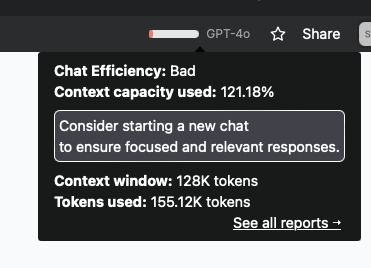
Practical Strategies to Avoid Exceeding the Context Window
- Monitor Token Usage:
- Keep track of the number of tokens (words and characters) in your prompts and responses. Each interaction (prompt + response) uses tokens, and the maximum combined limit is typically around 4096 tokens.
- Regularly Summarize:
- Instead of feeding all previous content repeatedly, summarize key points and provide that summary as context.
- Example: "Here's a summary of the previous conversation: [summary]. Based on this, continue with..."
- Break Down Tasks:
- Divide large tasks into smaller, discrete steps.
- Example: First generate a content brief, then use a new prompt to generate an outline based on that brief, and so on.
- Use Separate Sessions:
- Start a new session for different parts of the task to avoid carrying over unnecessary context.
- Example: Use one session for the content brief and another for the blog post outline.
- Refer to Previous Content Explicitly:
- Instead of including all previous text, refer to key points or summaries explicitly.
- Example: "Using the outline created previously, write the introduction to the blog post."
Example Workflow to Avoid Exceeding the Context Window
When working with ChatGPT and experiencing issues with exceeding the context window, there are several strategies you can implement to manage and streamline the content creation process:
1. Break Down the Process
Divide the task into smaller, manageable parts. For example:
- Step 1: Generate the content brief.
- Step 2: Generate the blog post outline based on the content brief.
- Step 3: Write the blog post in sections (e.g., introduction, body, conclusion) using the outline.
2. Use Separate Prompts
Use separate prompts for each part of the blog creation process. This can help keep the context window within limits.
3. Summarize and Reference
Summarize the content brief or outline and use it as a reference for the next part. For example, instead of including the entire brief, you could say:
- "Based on the content brief that covers [summary], create an outline for the blog post."
4. Iterative Approach
Create the content iteratively, building on each step:
- Initial Draft: Write a rough draft of the brief or outline.
- Refinement: Refine each part in subsequent prompts.
5. Chunking Information
Chunk the information into smaller pieces. For example:
- Content Brief: Generate a brief for the introduction only.
- Blog Post Outline: Generate an outline for the first section of the post.
- Blog Post Sections: Write each section individually.
6. Focus on Key Points
Focus on key points and essential details to avoid overwhelming the context window. Ensure each prompt is concise and to the point.
Example Strategy Implementation
Step 1: Generate the Content Brief
Prompt:
Create a content brief for a blog post about the importance of user experience in digital marketing. Include key points, target audience, and SEO strategy.Step 2: Generate the Blog Post Outline
Prompt:
Based on the content brief, create an outline for the blog post about the importance of user experience in digital marketing.Step 3: Write the Blog Post in Sections
- Introduction
Prompt:
Write the introduction for the blog post about the importance of user experience in digital marketing based on the outline provided.- First Section
Prompt:
Write the first section of the blog post, focusing on how user experience impacts customer satisfaction.- Subsequent Sections
Continue with similar prompts for each section.
Example of Using Summaries
Step 1: Content Brief
Prompt:
Create a content brief for a blog post about 'how user experience impacts customer satisfaction.' Focus on key points, target audience, and SEO strategy.Step 2: Summarize Brief and Create Outline
Prompt:
Using the key points from the content brief (target audience: digital marketers, key points: user experience importance, SEO strategy: 'user experience in digital marketing' keywords), create an outline for the blog post.Step 3: Write Each Section Based on Outline
Prompt:
Write the introduction for the blog post 'how user experience impacts customer satisfaction,' following the outline created.Implementing these strategies should help manage the context window effectively, ensuring that each part of the content creation process is handled efficiently without exceeding the limitations.
Let’s Help You Reach Your Marketing Goals
Get in touch with us today to explore how we can support your growth with the right strategy, tools, and team.