GA4 vs. Universal Analytics: Making the Transition

On March 16, 2022 Google announced that Google Analytics Universal Analytics (UA) will be sunsetted at the end of June 2023. Starting July 1 of that year, all Google Analytics UA properties will cease to process new data, though historical data will remain accessible.
So if you haven’t already started exploring what Google Analytics 4 (GA4) has to offer, there’s no time like the present.
GA4 Terminology
First, some basic terminology. If you spend any time reading about GA4, you’re likely to come across the terms below:
- Google Analytics (GA) has been the gold standard for free web analytics since Google launched the service in November 2005.
- Universal Analytics (UA) is the version of Google Analytics for websites that installed it before October 14, 2020. After that date, GA4 became the default with an option to install UA.
- Google Analytics 4 (GA4) has a much different interface. Like UA, it tracks website traffic, but it also tracks app traffic, either separately or combined with website traffic. GA4 was built with new privacy laws in mind.
- Google Tag Manager (GTM) is a platform for defining and managing a wide range of marketing and measurement tags. It enables you to set up one or more containers that your web admin will configure to hold your measurement codes and related code fragments, commonly known as tags. GTM lets you place tags within the container, rather than hard coding them onto the website each time. It’s the recommended method for installing and managing both UA and GA4.
The new GA4 and Universal Analytics are different in how data is gathered, tracked, and presented—both in terms of the data model and the user interface. In part, these changes are due to shifts in data privacy laws but also to present a unified picture of user experience that includes both websites and apps. In this post, you'll discover what you should know about the benefits the new Google Analytics platform, GA4, has to offer.
Looking for data-driven, real-time results?
Event-Driven Data Model
While it might be easy to think of GA4 as the next step of the current version of Universal Analytics, GA4 is an entirely different product. Just looking at how GA4 approaches its measurement model, it's as if the entire previous system was deconstructed and rebuilt from the ground up.
Pageviews, one of the foundational metrics of the Universal Analytics property, are no longer the driving force of Google Analytics. With single-page sites, new ecommerce sites, and mobile apps increasingly prominent, attempting to pile pageviews into sessions is not practical anymore. Pageviews on your web property are increasingly seen as just another event in the customer journey that likely also includes interactions with mobile apps.
Pageviews, one of the foundational aspects of the Universal Analytics property, are no longer the driving force of Google Analytics.
The solution? Move from a pageview-driven model to a flexible system that can apply to both an application and a website using events and user properties, a.k.a. the event-driven data model. Several standard events are already tracked automatically (see below) and new events to track specific conversions can be added either through GA4 or via Google Tag Manager.
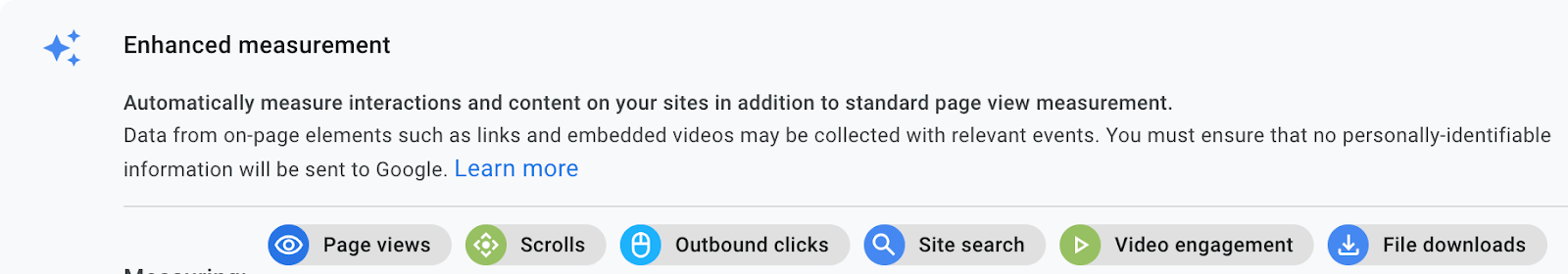
One of the key differences is some commonplace metrics like Bounce Rate will be supplanted on this UA property by new metrics like Engaged Sessions and Engagement Rate. Pageviews still being tracked are now just another type of event name. GA4 includes built-in tracking for custom event parameters like event tracking of scrolling, file downloads, and playing videos that currently have to be explicitly set up in Google Tag Manager or on-page.
User Interface of GA4
GA4 still has all of the typical functionalities such as user and engagement reports, insights panel, information about your top campaigns, and so forth.
GA4 still has much of the familiar functionalities such as user and engagement reports, insights panel, information about your top campaigns, and so forth. Using the redesigned real-time report function, you can review user activity on a worldwide scale.
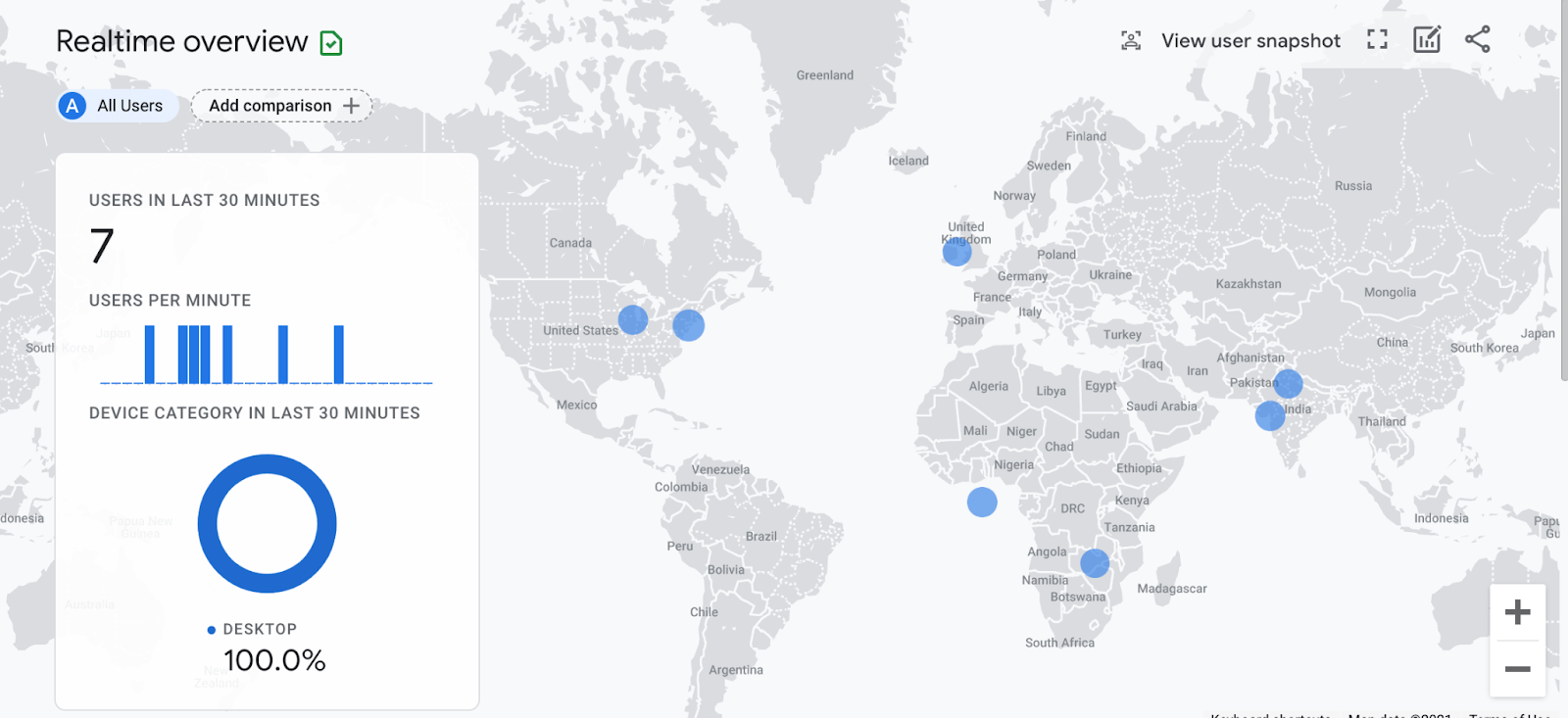
You can also view Event streams in real-time for a random user:
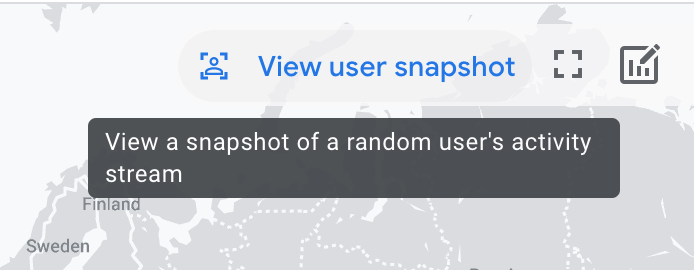
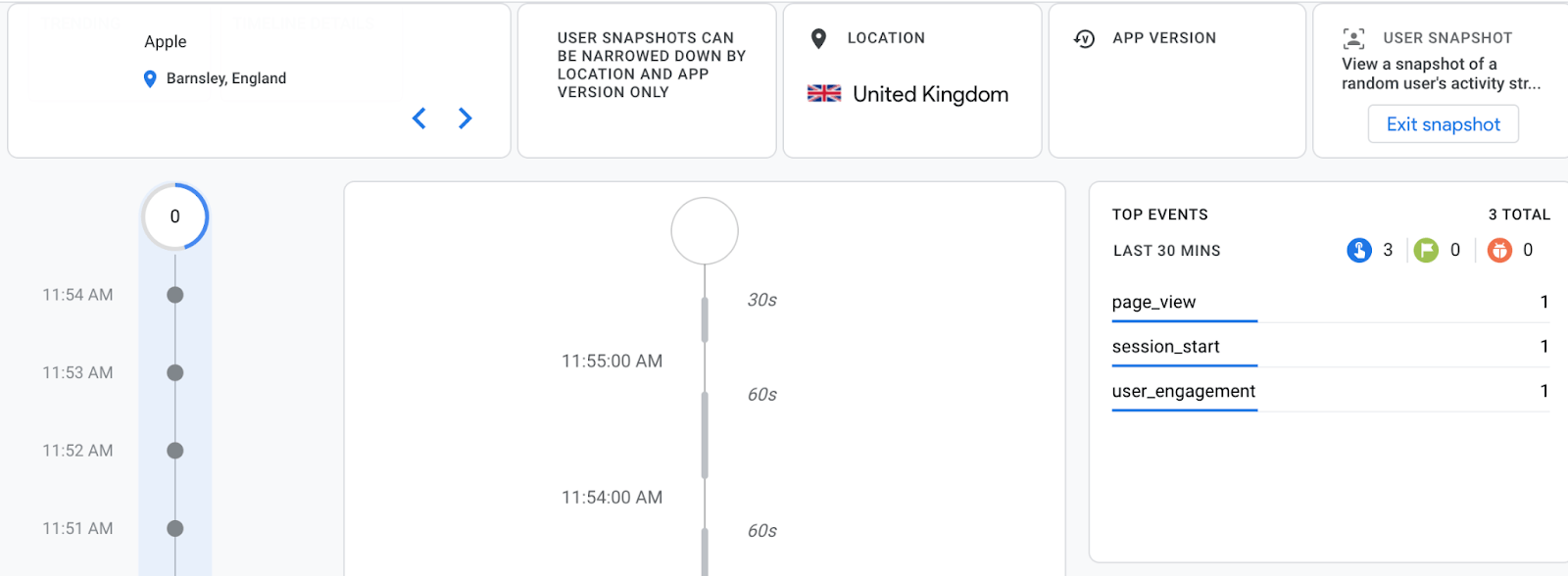
Want a trusted partner to develop digital strategy?
User Privacy with GA4
Unlike Universal Analytics, GA4 does not rely entirely on cookies, though it does use Google’s first-party cookie (_ga) to differentiate among users. But it was designed to work with or without cookies, using machine learning algorithms to anonymize and extrapolate data.
GA4 does not rely entirely on cookies because it uses a different method of tracking.
We have long since moved into a world where use of cookies for behavioral tracking has become the norm and helped marketers do their job more effectively. But new privacy laws and technology updates from Apple and others are changing the landscape. People need to know what’s being tracked and when—and have more positive and proactive control over it. GA4 was built with this in mind.
Now Is the Time to Start Using GA4
Since the debut of GA4 back in late 2020, O8 has encouraged our clients to install GA4 as soon as possible and run it in tandem with UA to allow data to accumulate. Now, with Google’s formal sunset date announced, the clock is ticking. Installing GA4 takes just a few minutes. The GA4 configuration tag can be added to your site via Google Tag Manager.
O8 is encouraging our clients to install GA4 as soon as possible.
Impact on Marketing Analytics
GA4 will improve your understanding of the analytics and metrics already in place.
Going forward, GA4 will be playing a major role in your digital marketing. But the good news is even with Google’s deadline, you'll still have plenty of time to figure out how you want to implement it for your business based on measurement events that are important to you throughout the customer life cycle.
GA4 will improve your understanding of the analytics and metrics already in place. With both UA and GA4 running concurrently, you can compare and contrast the two data collection models and define key events that are critical for tracking success.

