Google Analytics Updates 2024: Everything You Need to Know

- Summary
- Primary Channel Group (Feb 28, 2024)
- Advertising Section Updates (Feb 22, 2024)
- Trend Change Detection & Google Signals (Feb 13, 2024)
- Event Parameter Limit Increase (Feb 9, 2024)
- Manual Traffic Source Dimensions and Report in Realtime (Feb 8, 2024)
- Search and Display Linking for Google Ads Subproperties (Feb 7, 2024)
- Play Console Recommendation (Jan 31, 2024)
- In-Product Help For Beginners (Jan 30, 2024)
Navigating the evolving digital analytics landscape can be challenging for marketing leaders and business executives alike. In 2024, Google Analytics rolled out a series of updates and functionalities designed to enhance user experience and provide advanced data insights for strategic decision-making.
As dedicated partners in your journey towards measurable growth, O8 is here to guide you through these universal analytics updates and help you leverage them for your business’s success.
Primary Channel Group (Feb 28, 2024)
A new default reporting channel, the Primary Channel Group, has been added. This editable channel group allows you to customize how you view your channel data reports historically, offering flexibility in reporting and analysis that adapts to your evolving business requirements.
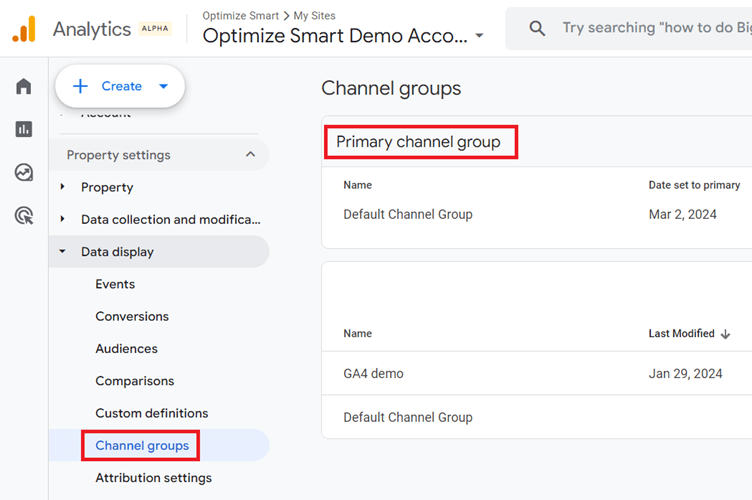
By staying informed and utilizing these updates, you can ensure your digital marketing strategies are built on the most current and comprehensive new data available. Learn more about how to configure your Primary Channel Group.
Advertising Section Updates (Feb 22, 2024)
The Advertising section in the new Google Analytics is getting an overhaul. All advertising and publisher reporting will be consolidated for easier access to campaign performance. Remember to link your advertising or publisher accounts to maintain these insights.
Trend Change Detection & Google Signals (Feb 13, 2024)
Google Analytics introduces trend change detection, complementing anomaly detection, by identifying subtle, long-term shifts in your data trends. These insights can be pivotal in understanding the underlying movements in your market or user behavior.
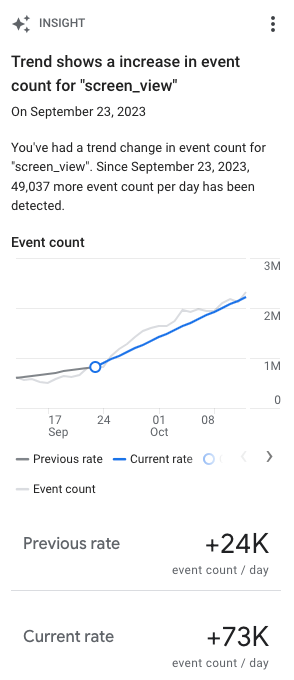
Event Parameter Limit Increase (Feb 9, 2024)
Google Analytics 360 now supports event parameter values up to 500 characters. This extended limit, compared to Google Analytics 4 property data collection, reporting, retention, allows for more detailed historical data collection, particularly valuable for mobile apps utilizing the Firebase SDK. Here is the breakdown:
| Feature | Google Analytics 4 properties (standard) | Google Analytics 4 properties under Analytics 360 |
|---|---|---|
| Event parameters | 25 per event | 100 per event |
| User properties | 25 per property | 100 per property |
| Event-scoped custom dimensions and metrics | 50 event-scoped custom dimensions per property 50 event-scoped custom metrics per property |
125 event-scoped custom dimensions per property 125 event-scoped custom metrics per property |
| Item-scoped custom dimensions | 10 per property | 25 per property |
| Length of event parameter value | 100 characters | 500 characters |
| Conversions | 30 | 50 |
| Audiences | 100 | 400 |
| Explorations | 200 created per user per property 500 shared per property |
200 created per user per property 1000 shared per property |
| Explore sampling limits | 10M events per query | 1B events per query |
| Unsampled explorations | Not available | Unsampled results up to 15B events per day per property |
| API quotas Most requests consume fewer than 10 tokens. |
200,000 tokens per day | 2M tokens per day |
| Data retention | Up to 14 months Options: 2, 14 months Large and XL properties are limited to 2 months |
Up to 50 months Options: 2, 14, 26, 38, and 50 months XL properties: 2 months |
| BigQuery Export | Daily export: 1 M events Streaming export: unlimited |
Daily export: Billions of events Streaming export: unlimited |
| Distinctly named events There is not limit on the number of distinctly named events for web data streams. |
500 per app user per day (for app data streams) You might see more than 500 distinctly named events if users on different app instances trigger different events. Automatically collected events and enhanced measurement events don't count toward the limits. |
2000 per app user per day (for app data streams) You might see more than 500 distinctly named events if users on different app instances trigger different events. Automatically collected events and enhanced measurement events don't count toward the limits. |
| Data import | Manual uploads: 120 uploads per day per property Storage limit: 10 GB per property |
Manual uploads: 120 uploads per day per property Storage limit: 1 TB per property |
Manual Traffic Source Dimensions and Report in Realtime (Feb 8, 2024)
Eight new traffic source dimensions have been added to Google Analytics.
- Manual source
- Manual medium
- Manual source / medium
- Manual campaign name
- Manual campaign ID
- Manual term
- Manual content
- Manual source platform
These dimensions apply to all traffic types and sources, offering a unified view of user behaviors, page views, and cross-channel performance, which is critical for accurate new data attribution, acquisition reports, analysis, and event tracking. Learn more about the manual report.
Search and Display Linking for Google Ads Subproperties (Feb 7, 2024)
Linking subproperties and roll-up properties to Search Google Ads 360 and Display & Video 360 is now possible. This integration allows for a more granular or comprehensive view of your advertising efforts, enabling precise targeting across your audience segments.
Play Console Recommendation (Jan 31, 2024)
Google Play apps that are not linked to your Google Analytics property will prompt a Play Console linking recommendation. Connecting these accounts lets you access valuable in-app purchases and predictive subscription metrics directly in your Google Analytics 4 reports.
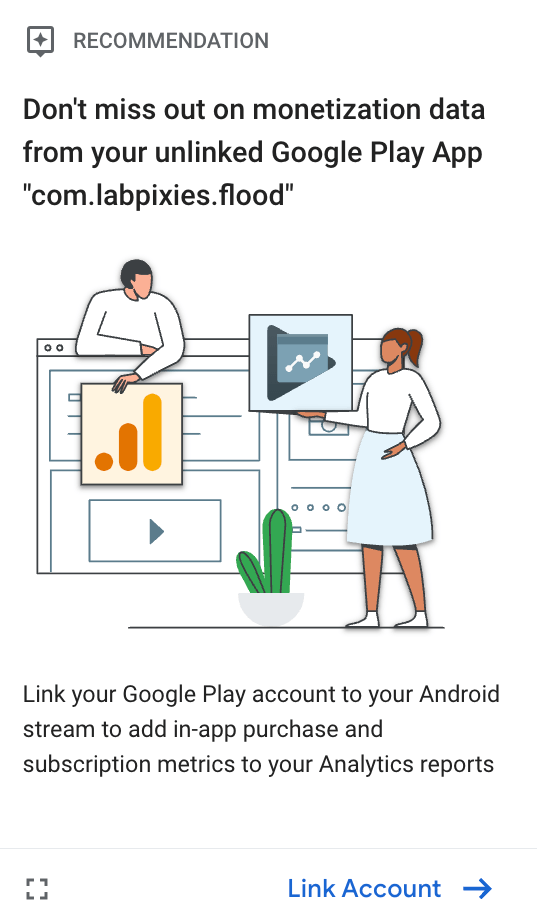
In-Product Help For Beginners (Jan 30, 2024)
Google Analytics 4 now offers improved in-product help, including detailed page assistance, guided tours, and additional support channels. This instant access to admin assistance ensures you can optimize and maximize the platform's potential without delay.
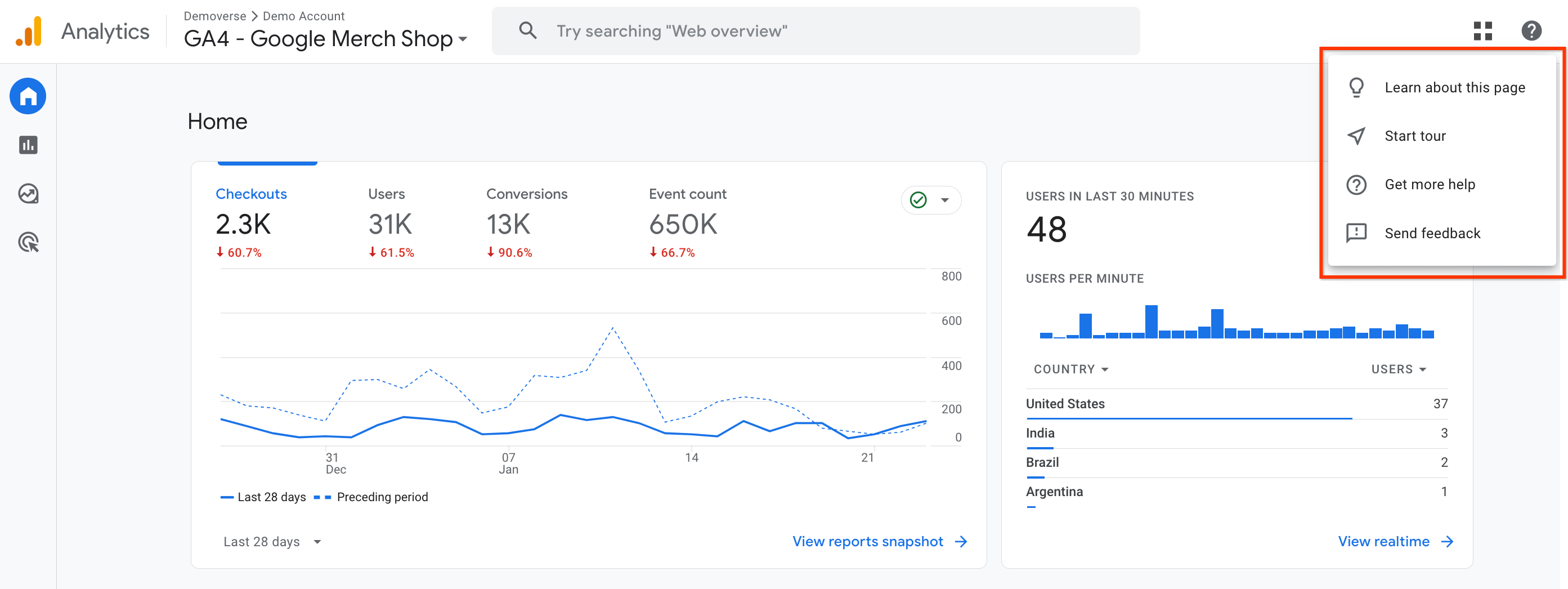
At O8, our mission is to provide you with the actionable guidance and deep technical expertise needed to navigate these changes seamlessly. Get in touch with our analytics experts, and together, let's harness these new features to fuel your growth and enhance your digital marketing efforts. For more information about Helpful Google Content updates in 2024 and how to boost your SEO, browse our full breakdown here.







