Unlock the Full Potential of AI and ChatGPT for Content Marketing Mastery

- Develop a strategic approach to interacting with AI by structuring and guiding your inputs to maximize output quality and relevance.
- Consistently test and refine your AI prompts to ensure they are producing precise and relevant responses.
- Start every content creation process with detailed notes to provide AI with the necessary guidance and context for high-quality output.
- Regularly refresh interactions with AI to maintain accuracy and objectivity in responses.
- Feed AI with comprehensive and structured information to generate the best possible results.
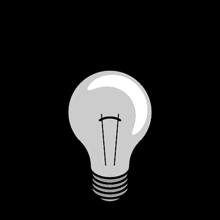
In today's fast-paced digital landscape, mastering AI tools like ChatGPT can significantly enhance your productivity and creativity. However, many users find themselves frustrated with suboptimal results, leading to a cycle of inefficiency and disillusionment.
According to a recent study, nearly 60% of professionals feel that AI tools like ChatGPT could help them be more effective at work, but worry their company lacks a vision and plan to implement such tools. This sentiment highlights a crucial gap: the need for a structured approach to interacting with AI, and perhaps learning it on your own to get ahead.
Imagine being able to transform your AI interactions, making them more intuitive, efficient, and impactful. By developing an AI mindset, you can achieve just that. This mindset involves saving and refining prompts, writing detailed content briefs, and providing structured input, all of which lead to superior AI-generated output. Let's explore the five core steps to developing this mindset and unlocking the full potential of your AI tools.
What is an AI Mindset?
Developing an AI mindset means approaching your interactions with AI in a structured, thoughtful, and strategic manner. It's about understanding that the quality of AI output is directly influenced by the quality of your input. Instead of viewing ChatGPT as a magical solution that produces perfect results with minimal effort, consider it as a powerful tool that requires guidance and context to perform at its best.
An AI mindset is essential for maximizing the utility of AI tools for several reasons:
- Efficiency: By saving and refining your prompts, you can speed up repetitive tasks and reduce the time spent on generating content.
- Accuracy: Testing and modifying prompts help ensure that the AI produces more accurate and relevant responses.
- Customization: Writing detailed content briefs allows you to tailor the AI's output to align with your specific needs and brand guidelines.
- Consistency: Providing structured input helps maintain a consistent tone and style across all AI-generated content.
Now, let’s dive into the five core steps that will help you develop this mindset and transform your AI interactions.
Watch the Webinar
Step 1: Save Your Prompts

The first step to developing an AI mindset is to save your prompts as templates. This practice not only saves you time but also ensures consistency in the interactions you have with ChatGPT. By having a repository of well-crafted prompts, you can quickly access and modify them as needed, allowing you to generate accurate and high-quality AI responses efficiently.
Why Save Prompts?
- Efficiency: Having a library of prompts means you don’t have to start from scratch each time. You can quickly pull up a relevant prompt, make minor adjustments, and get the desired output.
- Consistency: Reusing prompts helps maintain a consistent tone and style, which is crucial for brand alignment and professional communication.
- Improvement: Saved prompts serve as a reference point for improvements. As you test and modify them over time, they become more refined and effective.
Methods for Saving Prompts
If you're just getting into this, the KISS principle applies — keep it simple, stupid.
For beginners:
Notes App: For simplicity, you can use the Notes app on your desktop, laptop, or smartphone. Create a dedicated folder for your ChatGPT prompts and organize them by category or use case.
Google Docs: Use Google Docs or similar to store and share prompts. This allows for easy collaboration and version control. You can create a document for each category of prompts and update them as needed.
More advanced:
For more advanced users or folks in a team environment inside of an organization, consider something like tools below.
Team GPT: For teams working in an organizational setting, Team GPT offers a more sophisticated solution. It allows you to create prompts with template variables, making it easy to customize outputs for different scenarios. Here’s how it works:
- Prompt Name: Give each prompt a descriptive name.
- Description: Add a brief description for context.
- Template Variables: Use variables (e.g.,
{{FirstName}},{{ProductDescription}}) to easily customize parts of the prompt.
Text Expander: This tool is popular among developers and writers for storing text snippets. You can create abbreviations for your prompts, which will expand into full text when typed. This is especially useful for prompts you use frequently.
For technical folks:
For truly technical folks, prompt engineers, and the like, check out a tool that allows version control and testing built in, like PromptLayer.
PromptLayer: PromptLayer is a platform designed for prompt engineers and prompt management. It offers tools for tracking, optimizing, and managing AI prompts, helping users improve the performance and efficiency of their AI models.
- Key features: prompt versioning, analytics, and integrations with popular AI models.
- PromptLayer aims to streamline the workflow for those who develop and manage AI prompts, providing insights and tools to enhance prompt engineering practices.
Practical Example
Let's say you often need to generate email introductions for new clients. Instead of typing out each email from scratch, you can create and save a prompt template like this:
Prompt: "Write a friendly and professional email introduction for a new client. Include their first name, company name, and a brief description of the services we offer."
Template Variables:
- {{FirstName}}
- {{CompanyName}}
- {{ServiceDescription}}
Example:
"Hi {{FirstName}}, welcome to {{CompanyName}}! We're excited to offer you our {{ServiceDescription}} services. Looking forward to a successful partnership!"
By saving this prompt, you can quickly generate personalized email introductions by simply filling in the variables.
Ready to transform your marketing strategy with AI?
Contact us today to discover how O8 can help you harness the power of AI and ChatGPT for unprecedented growth.
Step 2: Test and Modify Your Prompts
The next step in developing an AI mindset is to continually test and modify your prompts. This iterative process ensures that your prompts are effective and yield the best possible results. Like refining a recipe, small adjustments can significantly improve the output, making it more accurate, relevant, and aligned with your needs.
Importance of Testing and Modifying Prompts
- Accuracy: By testing and iterating your prompts, you can identify and correct any inaccuracies or ambiguities that might cause ChatGPT to produce subpar results.
- Relevance: Modifying prompts helped tailor responses to be more relevant to your specific context or audience.
- Improvement: Each round of testing and modification helps you understand how ChatGPT interprets your instructions, leading to progressively better results.
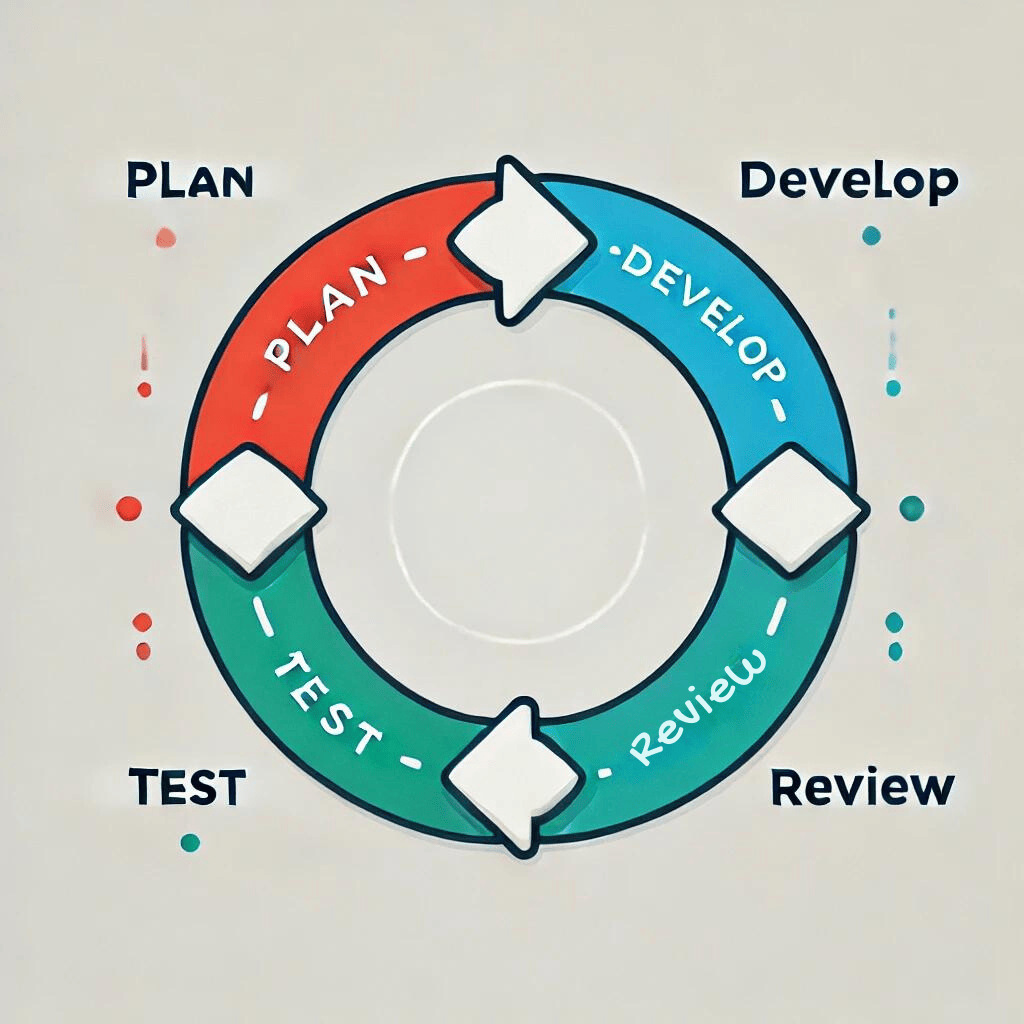
The Iterative Process
Initial Testing: Start by using your saved prompts in different scenarios to see how ChatGPT responds. For example, if you have a prompt for generating blog post titles, try it with various topics to evaluate its versatility and accuracy.
Identify Issues: Note any common issues or shortcomings in the responses. This could include irrelevant content, missed keywords, or incorrect tone.
Modify and Refine: Based on your observations, modify the prompt. Adjust the wording, add more context, or specify additional guidelines to guide ChatGPT more effectively. For instance, if the output lacks detail, you might add, "Provide in-depth explanations and examples."
Retest: Use the modified prompts in the same scenarios to see if the changes have addressed the issues. Repeat this process until the prompts consistently produce high-quality responses.
Practical Example
Let's say you’re using a prompt to generate social media posts for a new product launch. Your initial prompt might look like this:
Prompt: "Write a social media post for our new product launch. Highlight key features and encourage users to visit our website."
Testing: After using this prompt, you notice that the posts are too general and don't emphasize the unique selling points.
Modification: To address this, you modify the prompt to include more specific instructions:
"Write an engaging social media post for our new product launch. Highlight the key features: A, B, and C. Encourage users to visit our website for more information and use a friendly, enthusiastic tone."
Retesting: After retesting, you find that the posts are now more targeted and effective at conveying the product’s unique features.
Common Pitfalls and How to Avoid Them
- Overcomplicating Prompts: Keep your prompts clear and concise. Overly complex instructions can confuse the AI.
- Lack of Specificity: Be specific about what you want. Vague prompts lead to vague responses.
- Ignoring Feedback: Pay attention to the output and use it as feedback to refine your prompts.
By continuously testing and modifying your prompts, you can significantly enhance the quality and relevance of ChatGPT’s responses, making the tool an even more powerful asset in your workflow.
Step 3: Write Content Briefs First
One of the most effective strategies to ensure high-quality AI-generated content is to write detailed content briefs before diving into the actual content creation. Content briefs serve as a roadmap for ChatGPT, providing it with the context, structure, and key points needed to generate accurate and relevant output. This step is crucial for complex tasks like writing articles, reports, or marketing materials.
Why Write Content Briefs First?

- Clarity: A content brief clarifies your expectations and ensures that ChatGPT understands the topic and scope of the content.
- Consistency: It helps maintain a consistent tone, style, and structure across different pieces of content.
- Efficiency: Drafting a brief upfront saves time in the long run by reducing the need for extensive edits and revisions.
How to Write Effective Content Briefs
Include Key Elements: A comprehensive content brief should contain several key elements to guide ChatGPT effectively:
- Title and Topic: Clearly state the title and main topic.
- Objective: Define the purpose of the content (e.g., to inform, persuade, entertain).
- Target Audience: Specify who the content is for.
- Key Points: List the main points or sections that should be covered.
- Tone and Style: Describe the desired tone and writing style (e.g., professional, casual, technical).
Provide Context: Include background information or context that can help ChatGPT understand the subject better. This could be a brief overview of the topic, relevant statistics, or links to additional resources.
Use Clear Instructions: Be explicit in your instructions to avoid ambiguity. For example, if you want a blog post with subheadings, specify that: "Write a blog post with an introduction, three subheadings, and a conclusion. Each subheading should elaborate on a key point."
Practical Example
Here's an example of a content brief for writing a blog post on digital marketing strategies:
Title: Top 5 Digital Marketing Strategies for 2023
Objective: To inform readers about the most effective digital marketing strategies for the upcoming year.
Target Audience: Marketing professionals and small business owners.
Key Points:
1. Search Engine Optimization (SEO)
2. Content Marketing
3. Social Media Marketing
4. Email Marketing
5. Pay-Per-Click (PPC) Advertising
Tone and Style: Professional yet approachable, with actionable insights and examples.
Context: Digital marketing trends are constantly evolving. In 2023, there will be a greater focus on personalized content and data-driven strategies.
Instructions: Write a blog post with an introduction, a section for each key point, and a conclusion. Use subheadings for each strategy and provide examples and actionable tips.
By providing this detailed brief, you give ChatGPT a clear framework to generate a well-structured and comprehensive blog post.
Benefits of Using Content Briefs
- Improved Quality: Content generated from a detailed brief is more likely to meet your expectations and standards.
- Reduced Revisions: Clear instructions minimize the need for extensive edits, saving time and effort.
- Consistent Output: Content briefs help maintain consistency across multiple pieces of content, which is especially important for branding and messaging.
Step 4: Freshen Up Your Chats

One often overlooked aspect of interacting with AI tools like ChatGPT is the need to start new chats periodically. Over time, the context within a single chat session can become cluttered or biased, leading to less accurate responses. Refreshing your chats helps ensure that the AI remains sharp and responsive to your needs.
Why Freshen Up Your Chats?
- Reduce Context Overload: As you interact with ChatGPT, it accumulates context from previous messages. This can lead to confusion or misinterpretation if the context becomes too complex or irrelevant.
- Accuracy: Starting a new chat eliminates any residual context that might be affecting the AI's performance, leading to more accurate and focused responses.
- Prevent Bias: Continuous use of the same chat can introduce biases based on earlier interactions. Refreshing the chat removes this bias, allowing for a more objective output.
Understanding the Context Window
ChatGPT has a context window, which refers to the amount of previous interaction it can remember in a single chat. Once this context window is exceeded, the AI might start forgetting or misinterpreting earlier parts of the conversation. Starting a new chat resets the context, ensuring that the AI only focuses on the current task.
Practical Advice for Freshening Up Chats
Identify When to Start a New Chat: Recognize the signs that indicate it’s time to start a new chat. These can include:
- Inconsistent or irrelevant responses.
- The AI starts making frequent mistakes or generating off-topic content.
- You’ve accumulated a long thread of back-and-forth interactions.
Provide Fresh Context: When starting a new chat, provide the necessary context again. This might seem repetitive, but it ensures that ChatGPT has all the information it needs to perform accurately. For instance, if you’re generating blog content, start anew by restating your brand guidelines and the topic.
Use Fresh Prompts: Write clear and concise prompts that encapsulate the task at hand. Avoid relying on the previous chat’s context to fill in gaps. For example, instead of saying, "Continue writing the article," specify, "Write the next section of an article about digital marketing strategies focused on social media marketing."
Practical Example
Suppose you are working with ChatGPT to draft a product description. Initially, you start with:
Prompt: "Write a product description for our new eco-friendly water bottle. Highlight its sustainable materials and innovative design."
After several rounds of feedback and modifications within the same chat, you notice the responses are becoming less relevant. It’s time to freshen up the chat. Start a new chat and provide the revised prompt with context:
New Prompt: "We are launching a new eco-friendly water bottle and need a compelling product description. The bottle is made from 100% recycled materials and features an innovative design for easy carrying and cleaning. Please highlight these features and emphasize our commitment to sustainability."
By resetting the chat, you provide a clean slate for ChatGPT to generate accurate and relevant content.
Benefits of Freshening Up Chats
- Enhanced Accuracy: Removing outdated context helps ChatGPT produce more precise and relevant responses.
- Improved Performance: Fresh prompts and context lead to better overall performance and fewer errors.
- Context Clarity: Ensuring a clear and focused context helps maintain the quality and consistency of the AI's output.
Ready to transform your marketing strategy with AI?
Contact us today to discover how O8 can help you harness the power of AI and ChatGPT for unprecedented growth.
Step 5: Feed ChatGPT Detailed Information
The principle of "garbage in, get beautiful things out" emphasizes the importance of providing detailed and structured information to ChatGPT. High-quality input is essential for generating high-quality output. By feeding ChatGPT comprehensive and clear information, you can maximize its potential and achieve more accurate and relevant results.

Why Detailed Information Matters
- Clarity: Detailed instructions reduce ambiguity, making it easier for ChatGPT to understand and follow your requirements.
- Accuracy: Comprehensive context improves the precision of the AI's responses.
- Customization: Detailed input allows you to tailor the output to specific needs, ensuring that the content aligns with your goals and objectives.
Techniques for Providing Detailed Information
Use Structured Prompts: Break down your prompts into clear, logical steps. Instead of giving a vague or broad instruction, provide specific guidelines. For example:
Instead of: "Write an article about digital marketing." Use: "Write an article about digital marketing strategies for small businesses. Include sections on SEO, content marketing, social media, and email marketing. Provide at least one practical tip for each strategy."
Incorporate Variables: Use placeholder variables to customize parts of your prompt. This is particularly useful for generating personalized content. For example:
Prompt: "Write a personalized thank-you email for our new customers. Use the customer's first name, mention the product they purchased, and offer a discount on their next purchase."
Template Variables:
- {{FirstName}}
- {{Product}}
- {{DiscountCode}}
Example:
"Hi {{FirstName}}, thank you for purchasing {{Product}}. We hope you love it! As a token of our appreciation, use the code {{DiscountCode}} for 10% off your next purchase."
Provide Context and Background Information: Offer additional context to guide the AI. This could include background information, relevant statistics, or links to resources. For instance:
Prompt: "Write a blog post on the benefits of remote work. Include recent statistics on productivity and employee satisfaction. Mention the challenges of remote work and offer solutions to overcome them."
Context: "According to a 2022 survey by Buffer, 97% of remote workers would recommend remote work to others. Common challenges include communication barriers and feelings of isolation."
Use Examples: Providing examples of the desired output can help ChatGPT understand your expectations better. For example:
Prompt: "Write a product description for our new eco-friendly backpack. Highlight its sustainable materials and versatile design."
Example: "Our eco-friendly backpack is crafted from 100% recycled materials, offering a sustainable choice for eco-conscious consumers. Designed for versatility, it features multiple compartments to keep your belongings organized on the go."
Practical Example
Let’s say you need ChatGPT to generate a detailed marketing plan. Instead of a broad prompt, provide a structured and detailed one:
Prompt: "Create a marketing plan for launching our new organic skincare line. Include sections on market research, target audience, marketing channels, and key performance indicators (KPIs). Provide specific strategies for social media, email marketing, and influencer partnerships."
Context: "Our new skincare line is made from 100% organic ingredients and targets health-conscious consumers aged 25-40. Key selling points include eco-friendly packaging and cruelty-free certifications."
By providing this level of detail, you ensure that the AI has all the information it needs to generate a comprehensive and targeted marketing plan.
Benefits of Detailed Input
- Improved Quality: Detailed input leads to more accurate and relevant output.
- Enhanced Customization: Comprehensive instructions allow for greater customization, ensuring that the content meets your specific needs.
- Reduced Revisions: Clear and structured prompts minimize the need for extensive edits and revisions.
Real-World Applications and Benefits
Developing an AI mindset is not only useful in theory but also has practical applications across various industries. By implementing the strategies discussed, you can leverage ChatGPT to improve efficiency, accuracy, and overall productivity in your work. Here are some real-world examples and the benefits of using a detailed and structured approach with ChatGPT.

Marketing
Content Creation: Marketing teams can save time and resources by using ChatGPT to generate blog posts, social media updates, and email campaigns. By providing detailed prompts and context, marketers can produce high-quality content that resonates with their target audience.
Example: An eco-friendly product company uses ChatGPT to draft social media posts promoting their new line of reusable water bottles. By inputting specific product features and desired messaging, they generate engaging posts that highlight the benefits of their products.
Benefit: Streamlined content creation process, allowing the marketing team to focus on strategy and engagement.
Customer Service
Automated Responses: Customer service departments can use ChatGPT to draft responses to common customer inquiries. By inputting detailed information about products, services, and company policies, they can ensure that responses are accurate and helpful.
Example: An e-commerce company uses ChatGPT to draft responses for frequently asked questions about shipping policies, return procedures, and product warranties.
Benefit: Faster response times and consistent messaging, improving overall customer satisfaction.
Human Resources
Recruitment and Onboarding: HR teams can use ChatGPT to draft job descriptions, interview questions, and onboarding materials. By providing detailed role requirements and company culture information, they can create tailored documents that attract and retain top talent.
Example: A tech startup uses ChatGPT to draft job descriptions for software developers, including specific technical skills and cultural fit criteria.
Benefit: Efficient recruitment process and well-prepared onboarding materials, enhancing the candidate experience.
Education
Curriculum Development: Educators can use ChatGPT to develop lesson plans, study guides, and assessment questions. By inputting detailed educational standards and learning objectives, they can create effective and engaging educational materials.
Example: A high school teacher uses ChatGPT to create a study guide for a history exam, including key topics, important dates, and practice questions.
Benefit: Streamlined lesson planning and comprehensive study materials, improving student outcomes.
Healthcare
Patient Communication: Healthcare professionals can use ChatGPT to draft patient communications, such as appointment reminders, treatment plans, and wellness tips. By providing detailed medical information and patient-specific context, they can ensure clear and accurate messaging.
Example: A dental clinic uses ChatGPT to draft follow-up emails for patients who have undergone specific procedures, including care instructions and reminders for follow-up appointments.
Benefit: Improved patient communication and adherence to treatment plans, enhancing patient care.
Benefits of an AI Mindset
- Enhanced Productivity: By saving and refining prompts, writing detailed content briefs, and providing structured input, you can significantly reduce the time and effort required to generate high-quality content.
- Improved Accuracy: Testing and modifying prompts ensures that the AI produces more accurate and relevant responses.
- Consistency: Detailed instructions and structured input help maintain a consistent tone and style across all AI-generated content.
- Customization: Tailored prompts and detailed context allow you to customize the output to meet your specific needs and goals.
Implementing an AI mindset can transform the way you interact with AI tools, leading to more efficient and effective outcomes in various professional settings. By following the five core steps, you can unlock the full potential of ChatGPT and leverage its capabilities to enhance your productivity and creativity.
Ready to transform your marketing strategy with AI?
Contact us today to discover how O8 can help you harness the power of AI and ChatGPT for unprecedented growth.
Final Thoughts

Developing an AI mindset is essential for anyone looking to maximize the potential of AI tools. By adopting this structured approach, you can significantly enhance the quality and relevance of AI-generated content, leading to increased productivity and more effective communication.
Recap of the Core Steps
- Save Your Prompts: Efficiently store and organize your prompts as templates to save time and maintain consistency.
- Test and Modify Your Prompts: Engage in an iterative process of refining your prompts to improve the accuracy and relevance of the output.
- Write Content Briefs First: Provide detailed content briefs to guide ChatGPT in generating well-structured and high-quality content.
- Freshen Up Your Chats: Periodically start new chats to avoid context overload and maintain the accuracy and objectivity of the AI's responses.
- Feed ChatGPT Detailed Information: Provide comprehensive and structured input to ensure that the AI produces the best possible output.
Embracing Continuous Learning and Adaptation
The world of AI is rapidly evolving, and staying updated with the latest advancements and best practices is crucial. Developing an AI mindset is not a one-time task but an ongoing process of learning and adaptation. By continually refining your approach, you can keep pace with technological advancements and make the most of AI tools.
Start Implementing These Strategies Today
Whether you are a marketing professional, educator, HR manager, or healthcare provider, you can start implementing these strategies to improve your AI interactions. Begin by saving your prompts, testing and modifying them, writing detailed content briefs, refreshing your chats, and providing detailed information. These steps will help you unlock the full potential of ChatGPT and transform the way you work.
By embracing an AI mindset, you can turn AI into a powerful ally that enhances your creativity, efficiency, and effectiveness. Start your journey today and experience the transformative impact of a well-structured approach to AI interactions.