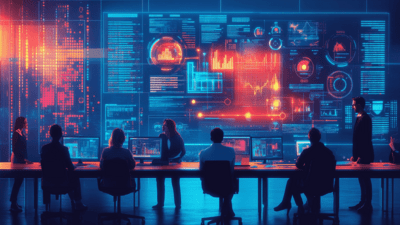WooCommerce vs. Shopify: 8 Key Comparison Factors

- Consider WooCommerce if you want a free platform with full code customization and integration capabilities.
- Choose Shopify for a hosted, less technical solution with easy setup and centralized management.
- Evaluate scalability and hosting requirements: Shopify scales easily while WooCommerce requires manual intervention and server management.
- Factor in design flexibility: WooCommerce offers extensive theme options, while Shopify provides modern, eCommerce-optimized designs.
- Analyze payment fees: WooCommerce has fewer transaction fees but Shopify integrates numerous payment gateways.
U.S. eCommerce sales for the third quarter of 2020 totaled nearly $200 billion. More and more people are shopping online, through major retailers like Amazon and Walmart as well as small eCommerce businesses.
If you want to move your business online, it’s important to choose the right eCommerce platform to build your online store. There are plenty of options to choose from but two of the most popular are Shopify and WooCommerce.
While they offer many similar features, there are some significant differences between the two platforms. Let’s look at WooCommerce vs. Shopify and how to decide which is the best eCommerce platform for your business.
Comparison of the Two Different eCommerce Platforms: WooCommerce vs Shopify
Shopify and WooCommerce are two very popular eCommerce platforms with many similar features. They both provide the infrastructure you need to run an eCommerce store with features like:
- Inventory management
- Payment processing
- Upselling and cross-selling
- Sales and other special pricing
- Customer database management
However, there are a few fundamental differences between the two platforms that will have a bearing on which is the right solution for your needs.
What Is Shopify?
Shopify is an all-in-one platform that handles everything from the design of your store to managing payments and inventory. It’s a hosted solution which means you don’t have to worry about installing software on your webserver or managing updates and security patches. Shopify handles all the technical stuff for you.
They also look after security certificates and other important components that every eCommerce store needs to use to keep their customers’ personal information safe from hackers.
The centralized management aspect of Shopify could be a drawback, mind you. If you want to have complete control over your store and be able to customize the underlying code, you may find Shopify is too limiting.
What Is WooCommerce?
WooCommerce is an eCommerce plugin for the WordPress platform. WordPress powers nearly 40 percent of all websites so WooCommerce is a logical choice for many eCommerce stores.
WooCommerce is open-source, which means you have full access to the source code. If you want to modify the code in some way to customize how it works, you have the complete freedom to do so.
The open-source nature of WooCommerce means anyone can create extensions that plug into it and add new features or extend existing ones. And because it’s a plugin for WordPress, you’ll also be able to take advantage of one of the most powerful content management systems (CMS) at the same time.
This lets you combine your company’s website and eCommerce store into a single cohesive site.
Ready to Launch Your Shopify Dream?
Book a free session and receive a custom Shopify store blueprint tailored to your brand
8 Key Comparison Factors: WooCommerce vs Shopify
The basic functionality of the two eCommerce platforms is pretty similar. After all, the fundamental idea is the same for every online store — create a website where customers can browse and buy your products.
But there are 8 key factors to consider when deciding which of the two platforms is the right one for your needs. These factors include:
- Cost
- Usability
- Payment processing
- Third-party integrations
- Scalability
- Design flexibility
- Search engine optimization (SEO)
- CMS/content integration
Each of the two platforms has its pros and cons in different areas of this list.
1. Cost: What’s Your Budget?
When you’re setting up a new eCommerce store, one of the first things you’ll need to consider is how much you can afford to spend to get it up and running.
If you have an existing business and you’re either launching a new eCommerce store or updating an existing one, you’ll likely have a bigger budget than if you’re starting a new business from scratch.
We’ll look at a more detailed cost comparison between Shopify and WooCommerce a little further down the page but the fundamental difference between the two is that WooCommerce is a free plugin while Shopify charges a monthly fee.
If you’re working with a shoestring budget, WooCommerce might be more affordable for you but the fact that the plugin itself is free doesn’t mean there aren’t any costs associated with launching your store. We’ll get into more detail on that topic shortly.
2. Usability and Ease of Use
You need to consider your website’s ease of use from two perspectives — your customers’ and your own.
Your store needs to provide a good user experience for your visitors but it’s just as important when it comes to the administrative “back-end” where you manage your products, inventory, and other parts of your store.
This also applies to how easy it is to create and launch your store in the first place.
Shopify Ease of UseBecause Shopify is a hosted platform, you don’t need to worry about installing any software on your server, updating it as new features get released, or managing security certificates and other technical details.
You simply sign up for an account, pick a design for your website from a range of templates, add a few customizations for your business, and start adding products to your store. It uses a simple drag-and-drop interface that makes it easy to manage your store and have it ready for customers to browse and checkout.
WooCommerce Ease of UseBecause WooCommerce is a plugin for WordPress, you need to upload it to your website and configure all the options through your WordPress admin dashboard. And if your website isn’t already running on WordPress, you’ll need to install and configure it first.
Once you install WooCommerce, you will need to manage updates as they’re released. Like any other software, updates can both add new features and fix bugs or security flaws. Therefore, it’s important to keep it up to date consistently.
You’ll also need to set up your website domain, choose a hosting provider, install SSL certificates and other security precautions, maintain backups of your data, and create the design for your website. You can install a WordPress theme to create the look of your site but there are no drag-and-drop design features to make simple changes.
Ease of use winner: Shopify3. Payment Processing: Support for Various Payment Methods
There are lots of different payment methods available to let customers pay you for the products in your store. Some of the more popular options include:
- PayPal
- Stripe
- Amazon Payments
- Apple Pay
You may also have your own merchant account that lets you accept credit card payments directly.
Shopify Payment SupportShopify supports more than 100 different payment gateways, giving you enough options that virtually all your customers will be able to work with one or more of them.
They also offer their own Shopify Payments service, which is powered by Stripe. If you don’t already use another payment system, this lets you accept credit card payments almost immediately.
Keep in mind that you’ll also pay transaction fees for any sales you make through your store. If you use the Shopify Payments service, you’ll pay the credit card fees but if you use a third-party payment gateway, Shopify charges an extra transaction fee on top of the fees you’ll pay the payment processor.
WooCommerce Payment SupportWhen you first install WooCommerce, it has built-in support for two payment gateways — Stripe and PayPal. You can add most other popular payment services through WooCommerce add-ons.
The open nature of WooCommerce means anyone can create add-ons for it. As a result, you’ll find add-ons for more regional and less widely-used payment services than you will with Shopify.
Because WooCommerce is a self-hosted solution, you don’t need to pay any additional transaction fees. The fees charged by your payment processor are all you’ll need to pay.
Payment options winner: Tie4. Third-Party Integrations
Shopify and WooCommerce both have an extensive feature list with most of the things you need to run a successful eCommerce store. But you may want to extend their feature set or integrate with other services you use in either case.
Third-party integrations let you add those features to your store.
Shopify Add-OnsShopify provides a powerful API (application programming interface) that lets companies create add-ons that integrate with its services. You can get these add-ons through the Shopify App Store.
There are hundreds of apps in the store that provide all kinds of capabilities to plug into your store. Some of those apps are free while others have an additional cost beyond your Shopify account. In most cases, the free apps tie into other paid services, such as lead capture tools and email marketing services.
WooCommerce Add-OnsThe open-source nature of WooCommerce makes it an ideal platform for third-party add-ons. Anyone can create a plugin for your WooCommerce store. And, because it’s built on top of WordPress, you also have access to a huge number of WordPress plugins.
There are over 55,000 free WordPress plugins and many more paid options so the third-party integrations that WooCommerce offers are significant. But if you can’t find a plug-in that does what you need, you can also pay a developer to create one for you.
Once again, the open-source nature of WordPress and WooCommerce gives you that flexibility.
Third-party integrations winner: WooCommerce5. Scalability and Hosting
As your store’s website traffic grows and you start making more and more sales, you’ll need to scale your website to keep up with the demand. You’ll need to be sure your website’s performance doesn’t suffer under the higher load and that you don’t run into any bandwidth limitations.
Shopify Hosting and ScalabilityScalability is another benefit of Shopify being a hosted platform. You don’t need to worry about the type of web server your store gets hosted on, the amount of bandwidth you’re using, or any other technical details related to an increase in website traffic.
As your traffic and sales increase, all you need to do is upgrade your Shopify plan and it will handle all the infrastructure needed to keep up. The fees you pay to Shopify will increase but you don’t need to worry about hiring an in-house admin or outsourcing your web server management.
Besides, if you’re paying higher fees for your Shopify service because of an increase in traffic and sales, your revenue is going up along with it so it should be a simple decision.
WooCommerce Hosting and ScalabilityBecause WooCommerce is a self-hosted platform, you’re responsible for ensuring your store can scale as the traffic and sales increase. That means you’ll need more server resources as demand increases. This is also the case for WordPress hosting. There are many hosting companies to choose from, such as Pantheon, WPEngine, and Kinsta.
You may need to upgrade your hosting plan or switch to an entirely different server, which will most likely require specialized technical knowledge. Unless you’re a system admin yourself, you’ll need to pay someone to handle that work for you.
This does give you more control over the resources you have available, mind you. You can start with a lower-cost hosting plan to reduce your up-front investment and upgrade it as needed.
Scalability winner: Shopify6. Design Flexibility
There are a couple of aspects to consider when it comes to the design of your eCommerce store.
First, it needs to be user-friendly — easy to navigate, readable, and accessible for anyone who uses specialized tools to read websites. And second, it needs to allow for effective search engine optimization (SEO).
It’s also helpful if it doesn’t look too much like other stores built on the same platform. If every store looks the same, your customers won’t necessarily remember yours.
Shopify DesignThe selection of themes for Shopify is considerably smaller than WooCommerce. It offers ten free themes and a selection of premium themes that cost between $140 and $180.
While the selection is smaller, the Shopify themes tend to be more stylish, with modern designs. They’re designed specifically for eCommerce stores so most of these themes are better optimized for online shopping.
WooCommerce DesignBecause it’s built on top of WordPress, WooCommerce has a much larger selection of themes available. There are over a thousand free themes available that have WooCommerce support built-in and hundreds more WordPress themes that don’t explicitly support WooCommerce but still work fine.
There are also plenty of premium themes available for WooCommerce and WordPress websites that offer more up-to-date designs and better support and updates.
The main disadvantage of WooCommerce themes is that many of the designs are a bit dated. Some of the themes have been around for years without any significant updates so you may need to dig a bit to find something that uses modern design language.
Design flexibility winner: WooCommerce7. Search Engine Optimization
Many factors play into search engine optimization (SEO) including the content on your website, how quickly it loads, backlinks from other websites, your social media footprint, and the design of the site. Many of those factors are outside the scope of an eCommerce platform but there are a few that come into play, including:
- Product page SEO
- Page load speed
- Website content
Some aspects of SEO for an eCommerce store relate to other information on the site, not just the store itself.
Shopify SEOShopify is primarily an eCommerce platform — it’s not designed to manage other types of content on your website. If you want to add a blog or other content pages that aren’t part of the store itself, Shopify is somewhat limited.
The product page SEO features in Shopify are also more limited than what you can do with WooCommerce. You can optimize the product descriptions and titles but you have more limited control over other factors like the page URLs and metadata.
One area that Shopify shines is the page load speed. Being a hosted platform once again helps in this area since the resources allocated to your site can scale up as needed.
WooCommerce SEOThe fact that WooCommerce plugs into WordPress gives it all the SEO benefits of the WordPress platform. There are various SEO plugins available for WordPress that will help optimize your site’s meta tags, content, URL structure, and other on-page factors.
You can also leverage content marketing as a strategy for generating traffic to your website through SEO and funnel people to your store once they arrive at your site.
Once again, the fact that WooCommerce and WordPress are open-source opens up more options to you for modifying page titles, image tags, and other factors that help with SEO.
The one area that WooCommerce can lag behind Shopify is in the page-load speed and overall site performance. This will come down to the performance and resources of the web server or hosting plan that you choose when setting up your store. If you choose a starter plan, your SEO could suffer when traffic picks up and your site performance gets impacted.
Search engine optimization winner: WooCommerce8. Content Management System Integration
Content marketing is one of the most powerful strategies to drive traffic to your website. The idea is that you create useful, interesting content that will be of interest to your market and promote it in ways that will help it rank higher in the search results on Google and other search engines.
When people search for a solution, the content on your website or another property you control, like a YouTube channel or Facebook Page, will rank at or near the top of the results.
You don’t want to put too much content on the product pages in your store because it can lead people away from the whole point of the page, clicking the order button. But having content on your website alongside your product pages will help drive traffic. The best way to do that is to use a content management system of some kind.
Shopify CMS IntegrationShopify offers a blog post feature that lets you create content (blog) pages on your site but it’s not a true CMS. This blog feature is a secondary option to the main eCommerce features of the site.
The result is that it’s not as easy to manage the content on your site and you don’t have as much control over how it’s formatted or the metadata that helps with SEO.
WooCommerce CMS IntegrationWordPress is a CMS so WooCommerce is tightly integrated with the rest of your site. It uses many of the same WordPress features as a standard content page so everything is more uniform.
WordPress makes it easy to manage the content on your website and automatically generates things like an RSS feed and XML sitemap that can help improve your site’s SEO.
CMS integration winner: WooCommerceNote: You also have the option of building your website on WordPress and using Shopify as your eCommerce platform. If you set up your website this way, the store won’t be as tightly integrated with the rest of your site but it is an option to get the best features of both platforms.
Looking for scalable, cost-effective online shopping solutions?
Schedule a free consult to see how our team can build an e-commerce platform tailored to your budget and growth goals.
WooCommerce vs. Shopify Market Trends
You should look at more than just the market share of WooCommerce vs. Shopify when settling on the best option for your store but looking at market trends can give you some insight about which of the two platforms is best suited to your needs.
Platform Market Share
According to BuiltWith, as of November 2020, WooCommerce powers 28 percent of the top 1 million eCommerce websites while Shopify powers 19 percent of them.
If you narrow that down to the top 100,000 eCommerce sites, WooCommerce drops to a 14 percent share while Shopify remains fairly steady at 18 percent.
Filtering still further, to the top 10,000 sites, Shopify remains at that 18 percent mark while WooCommerce drops to only 9 percent.
This seems to indicate that larger eCommerce stores lean more toward Shopify while smaller stores choose WooCommerce more often. Which is a logical conclusion given the lower cost-of-entry for WooCommerce.
Interest in the Different Platforms
Another interesting market trend to consider is the interest in the two platforms over time. Google Trends lets you compare the two over the last 5 years to see how interest trended based on search queries.
Over the 5 years prior to November 2020, interest in Shopify has grown steadily, with a significant spike in April 2020. This spike was likely due to the COVID pandemic and people looking at ways to supplement or replace lost income when many parts of the economy shut down.
WooCommerce shows a more stable trend over the last 5 years, with no significant changes until April 2020. The spike was smaller than it was for Shopify but interest did increase at the same time.
This data seems to indicate that Shopify has been gaining mindshare over the last 5 years while WooCommerce hasn’t really expanded its target audience by much.
Time to Build a Store
Once you settle on which platform you’re going to use, the real work begins — building your store. It’s helpful to know what’s involved with each platform to get your store set up and ready to take orders.
Shopify Setup
Setting up a Shopify store is a simple process. These are the main steps to get your store going:
- Sign up for a Shopify account (choose your domain if required, set up account details, add payment information, etc.)
- Choose a design for your site from the themes included with your package (or pay for a premium design)
- Customize your store information (name, about us information, contact information, etc.)
- Create your product pages (upload pictures, add a product description, set price, etc.)
If you’re only selling a handful of products, you could have a store set up and have it go live within a few hours.
WooCommerce Setup
WooCommerce has a more involved setup process, particularly if you’re starting from scratch and don’t have a WordPress site set up yet. However, the steps are straightforward and guided by a slick setup wizard. These are the steps you’ll need to take to get a WooCommerce site up and running:
- Register a domain for your website
- Arrange web hosting and connect it with your domain
- Install WordPress and the WooCommerce plugin
- Install a theme
- Install other WordPress plugins for SEO, lead capture, analytics, etc.
- Configure your site’s security options and install an SSL certificate
- Configure various settings in WordPress, WooCommerce, and possibly other plugins
- Create your product pages
As you can see, there are more steps here, some of which are quite technical. If you aren’t familiar with how to do those things, you’ll likely need to hire professional help.
O8 offers a range of web development services and we can help you get your store up and running, whichever platform you prefer.
Security Features
Security is critical for an eCommerce store. Your customers are going to share personal data, payment details, and other sensitive information so you must take the necessary steps to protect it.
Every Shopify store includes an SSL certificate so your customers can access your store through the encrypted HTTPS protocol instead of HTTP. It’s also fully PCI compliant, which is necessary if you’ll be using your own merchant account to accept credit cards.
WooCommerce, on the other hand, relies on the configuration of your website and web server for its security. That means you need to manage your SSL certificate and ensure the rest of your site gets configured to keep your customers’ information safe.
WooCommerce isn’t any less secure than Shopify provided your web server gets configured properly but you need to take those steps yourself.
Price Comparison Between WooCommerce and Shopify
It’s hard to do an apples-to-apples comparison of the costs of WooCommerce and Shopify because of the different business models they use. WooCommerce itself is free to use but there are several ancillary costs associated with setting up your store.
Let’s look at the two platforms to get an idea of what you’ll need to spend to set up your store.
Shopify Pricing
Shopify has a simple pricing structure. It offers 3 plans:
- Basic Shopify - $29/month
- Shopify - $79/month
- Advanced Shopify - $299/month
The higher plans offer better reporting, lower transaction fees, and extra shipping options. Which plan offers the best ROI will depend on the volume of sales. For example, if you sell enough products through your store, the lower transaction fees on the more expensive plans may save more than the extra cost.
On top of the monthly fees, you’ll pay credit card and/or transaction fees on every sale you make. These fees break down as follows:
- Basic Shopify - 2.9% plus 30 cents for online credit card purchases through Shopify Payments or 2.0% on third-party payment processors
- Shopify - 2.6% plus 30 cents for Shopify Payments or 1.0% on third-party payment processors
- Advanced Shopify - 2.4% plus 30 cents for Shopify Payments or 0.5% on third-party payment processors.
Bear in mind that you may also have to pay for premium themes and add-ons for your Shopify store.
WooCommerce Pricing
WooCommerce itself is free so there are no direct costs to use it for your eCommerce store. WordPress is also free so you can set up your website for no cost at all.
You will have to pay for several other things to get your site up and running though. These things include:
- Domain registration - $10/year and up, depending on the domain name
- Web hosting - $10/month and up, depending on the type of hosting account and server resources
- SSL certificate - $20/year and up, depending on the signing authority you use
You may also need to pay for premium WordPress themes or plugins and premium WooCommerce add-ons.
Where to Turn for Help Launching Your eCommerce Store
When you’re launching a new eCommerce store, you’ll have plenty of work to do aside from the technical components of setting up your new store. You can either spend even longer hours learning how your platform of choice works or you can bring in experts to help you set it up right.
At O8, we have extensive experience with both platforms and can help you make the right choice in settling on WooCommerce vs. Shopify. We offer a wide array of eCommerce solutions to help you get your store up and running.
Get in touch with us today to discuss your needs and learn more about how we can help you launch your store and start making sales.