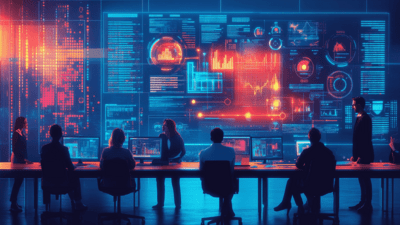WordPress or Drupal: A Detailed Comparison

We love both Drupal and WordPress here at O8, but we think there really is a right tool for the right job in several instances. We work with both platforms about 50/50, across many industries, which gives us great insight into each of their advantages and pitfalls.
This article is extensive and in-depth but should help pretty much anyone settle the WordPress vs Drupal question for their particular situation.
Drupal vs WordPress
Watch my video on choosing between Drupal and WordPress
Not sure which CMS is right for you?
Schedule a free consultation with our experts to find the best fit for your business.
WordPress and Drupal in 2024
Drupal in 2024
Drupal continues to evolve, solidifying its position as a premier choice for complex, large-scale websites that require high levels of customization and security.
- Drupal 10 and Beyond: The release of Drupal 10 has brought significant improvements in user experience, API-first architecture, and modernized code, making it more accessible to developers and users. The platform's focus on decoupled or "headless" architecture is gaining traction, offering enhanced performance and flexibility.
- Security Enhancements: As cybersecurity threats evolve, Drupal remains a stronghold due to its rigorous security protocols. The active Drupal Security Team continues to provide timely updates and patches, ensuring that sites remain secure against new vulnerabilities.
- Community and Innovation: The Drupal community is as vibrant as ever, with developers and organizations continuously contributing to modules, themes, and core improvements. Innovations in AI, machine learning, and other cutting-edge technologies are being integrated into Drupal, keeping it at the forefront of digital transformation.
- Sustainability and Scalability: Drupal’s architecture is built to handle substantial growth and complex site structures. It continues to be the platform of choice for educational institutions, government agencies, and large enterprises that require scalability and long-term sustainability [Explore our Drupal Services for future-ready solutions].
WordPress in 2024
WordPress maintains its dominance in the CMS market, thanks to its user-friendly interface, vast plugin ecosystem, and constant updates.
- Full-Site Editing (FSE): WordPress continues to enhance its Full-Site Editing capabilities, making it easier for users to customize their entire website without needing to write code. This democratizes web design, allowing non-technical users to have more control over their sites.
- Performance Optimizations: Ongoing improvements in performance, including better support for modern PHP versions and optimized database queries, ensure that WordPress sites run faster and more efficiently.
- Security Measures: WordPress has made strides in improving its core security. With automated updates and a focus on eliminating common vulnerabilities, the platform is safer than ever for users.
- Expanding Ecosystem: The WordPress ecosystem continues to grow, with more plugins, themes, and third-party integrations becoming available. This makes it easier for businesses to adapt to new trends and technologies quickly.
- Community Growth: The WordPress community remains a driving force behind its innovation. Regular updates, community plugins, and a wealth of resources ensure that WordPress stays relevant and continues to meet the needs of its diverse user base [Discover our WordPress Services for cutting-edge solutions].
Overview of WordPress and Drupal
If you are newer to these platforms, here's an overview:
What is WordPress?
WordPress is a widely usedA steeper open-source content management system (CMS) known for its ease of use and extensive plugin ecosystem. Launched in 2003, it initially started as a blogging platform but has since evolved to support a wide range of websites, from small personal blogs to large e-commerce stores and enterprise sites.
- Ease of Use: WordPress boasts a user-friendly interface with a gentle learning curve, making it an excellent choice for beginners.
- Plugins and Themes: With over 58,000 plugins and thousands of themes available, WordPress offers extensive customization options to extend your site's functionality and appearance.
- Community Support: WordPress has a massive global community, which means ample resources, support forums, and regular updates to keep your site secure and optimized.
What is Drupal?
Drupal is another powerful, open-source CMS known for its flexibility and robust features. Launched in 2001, it is well-suited for complex websites that require significant customization and scalability.
- Flexibility: Drupal is highly customizable, allowing developers to create intricate websites with unique functionalities.
- Security: Drupal is renowned for its stringent security measures, making it a popular choice for government websites, including whitehouse.gov.
- Modules and Themes: Drupal offers thousands of modules and themes, enabling extensive customization and functionality enhancements.
Comparison Table
| Feature | WordPress | Drupal |
|---|---|---|
| Ease of Use | User-friendly interface, gentle learning curve | Steeper learning curve; more suited for developers |
| Customizability | Extensive plugins and themes for customization | Highly customizable; ideal for complex sites |
| Security | Good security with the right plugins | Built-in security features; highly secure |
| Community Support | Large global community; extensive resources | Active community; excellent support network |
| Scalability | Suitable for small to large websites | Excellent for enterprise-level and complex sites |
Ease of Use
WordPress Usability
WordPress is celebrated for its user-friendly interface, making it an ideal choice for beginners and non-technical users. The dashboard is intuitive, and the process of adding content, managing media, and adjusting settings is straightforward. With a gentle learning curve, most users can get a basic site up and running quickly.
- Editor Experience: The Gutenberg block editor enhances usability, allowing users to create and edit content with a visual, drag-and-drop interface.
- Themes and Plugins: Installing and configuring themes and plugins is a seamless process, providing additional functionality without needing in-depth technical knowledge.
- Support and Resources: The vast WordPress community offers extensive documentation, forums, and tutorials, making troubleshooting and learning accessible [Learn more about our WordPress Development Services].
Drupal Usability
Drupal, on the other hand, is known for its steep learning curve. It's geared towards developers and users with a certain level of technical expertise. Setting up and managing a Drupal site can be more complex compared to WordPress, but the trade-off is greater flexibility and control.
- Admin Interface: While the Drupal backend is powerful, it can be less intuitive for new users. However, it offers more advanced configuration options for those familiar with web development.
- Customization: The need for custom development is higher in Drupal, which means that most users will need to have or hire technical expertise to fully leverage its capabilities.
- Learning Resources: Drupal's community is highly supportive, offering detailed documentation and forums. However, users typically need to dive deeper into these resources to solve complex issues or implement custom features [Discover how our Drupal Development Services can assist you].
Real-World Example
Consider a small business owner who needs a website to showcase their products and blog about industry trends. They might opt for WordPress due to its simplicity and the ability to quickly set up a professional-looking site with minimal technical knowledge.
In contrast, a large university might choose Drupal for their website due to its advanced permissions, robust security, and the ability to handle complex, multi-site installations. For example, the University of Minnesota chose Drupal for its scalability and security, crucial for managing its extensive content and user roles [Explore our case study on a University of Minnesota Drupal Migration].
Customizability and Flexibility
WordPress SEO
WordPress is often lauded for its strong SEO capabilities, thanks to its user-friendly interface and powerful plugins.
- Built-in Features: WordPress offers SEO-friendly features out-of-the-box, such as customizable permalinks, easy meta tag editing, and the ability to optimize images and media.
- Plugins: The vast array of SEO plugins available further enhances WordPress's SEO capabilities. Plugins like Yoast SEO and All in One SEO Pack provide tools for optimizing content, generating XML sitemaps, and managing meta tags [Learn more about optimizing your WordPress SEO in our Boosting Your WordPress SEO].
- Ease of Use: The intuitive interface makes it easy for non-technical users to manage their SEO efforts, whether it’s writing meta descriptions or analyzing keyword performance.
Drupal SEO
Drupal also offers robust SEO capabilities, albeit in a more complex and customizable fashion.
- Built-In Features: Drupal’s core includes several SEO-friendly features such as clean URLs and the ability to create custom content types with specific SEO configurations.
- Modules: Numerous SEO modules contribute to Drupal’s SEO strength. Modules like Pathauto for automated URL aliasing, MetaTag for managing meta descriptions and titles, and XML Sitemap for creating and managing sitemaps are commonly used.
- Customization: With its extensive customization options, Drupal allows for highly specific SEO configurations tailored to unique business needs. This flexibility is advantageous for sites requiring intricate SEO strategies [Discover how our Drupal SEO Services can help you optimize your site].
Real-World Example
Consider a large e-commerce site that needs to implement advanced SEO strategies to manage thousands of product pages and categories. Drupal’s ability to handle complex content types and its advanced customization capabilities can provide a significant advantage for such requirements.
Meanwhile, a personal blog or a small business website might find WordPress to be sufficient for their SEO needs, given its simplicity and powerful plugins. Plugins like Yoast SEO simplify on-page SEO tasks, making it easy to manage titles, meta descriptions, and keyword optimization without needing extensive technical knowledge.
SEO Capabilities
WordPress SEO
WordPress is often praised for its SEO-friendly structure, which is further enhanced by numerous SEO plugins. These tools make it easier for users to optimize their content for search engines without needing advanced technical knowledge.
- Built-in SEO Features: WordPress automatically generates clean, readable URLs and offers easy-to-edit title tags and meta descriptions.
- SEO Plugins: Plugins like Yoast SEO, All in One SEO Pack, and Rank Math provide comprehensive tools to optimize your website. These plugins offer features like XML sitemaps, breadcrumb navigation, and on-page analysis to improve your SEO efforts.
- Content Optimization: WordPress makes it straightforward to add alt text to images, create custom URLs, and manage internal linking [Discover how our WordPress Development Services can enhance your SEO].
Drupal SEO
Drupal also excels in SEO capabilities, offering robust tools and modules that help maintain best practices and enhance search engine visibility.
- Built-in SEO Features: Drupal provides clean URLs and offers extensive control over meta tags and headers.
- SEO Modules: Popular modules like Pathauto for automated URL aliasing, Metatag for managing metadata, and XML Sitemap for generating sitemaps are essential for optimizing your Drupal site.
- Advanced Customization: Drupal's flexibility allows for more complex SEO configurations, such as creating custom schemas and implementing intricate content structures [Learn how our Drupal Development Services can help optimize your site].
Real-World Example
Consider an example of a publishing company that switched from WordPress to Drupal to take advantage of its advanced SEO capabilities. With modules like Pathauto and Metatag, they were able to automate many SEO tasks, improving their site's search engine rankings significantly.
In contrast, a small business might find WordPress more advantageous due to its user-friendly plugins like Yoast SEO, which provides step-by-step guidance on optimizing each piece of content [Read more about Boosting Your WordPress SEO].
Choosing a CMS Doesn’t Have to Be Complicated
We’ll help you compare your options, align features with your business goals, and confidently move forward with the right platform.
Security
WordPress Security
While WordPress is highly popular, its widespread usage makes it a frequent target for hackers. However, with the right measures, WordPress can be highly secure.
- Common Vulnerabilities: Outdated plugins and themes often pose significant security risks.
- Security Plugins: Essential plugins like Wordfence, Sucuri, and iThemes Security provide comprehensive protection by offering malware scanning, firewall protection, and brute force attack prevention.
- Best Practices: Regular updates, strong password policies, and secure hosting are vital for maintaining WordPress security [Discover how our WordPress Development Services can help secure your site].
Drupal Security
Drupal is renowned for its robust security features and is often chosen by organizations that prioritize security.
- Built-in Security Features: Drupal offers extensive permissions control, rigorous code review, and security advisories from the Drupal Security Team.
- Security Modules: Modules like Security Kit and Automatic Updates help mitigate security risks by adding layers of protection and ensuring timely updates.
- Community Support: The active Drupal community continually updates and patches vulnerabilities, keeping the platform secure [Learn more about our Drupal Development Services and how we can help].
Real-World Example
For instance, a financial institution requiring stringent security measures might choose Drupal due to its robust security framework and community support. Drupal's granular permission settings and built-in security features make it ideal for handling sensitive data and highly regulated industries.
Conversely, a retail website on WordPress might rely on security plugins like Wordfence and regular updates to maintain a secure environment while benefiting from the platform’s vast plugin ecosystem and ease of use.
E-Commerce Capabilities
WordPress for E-Commerce
WordPress, coupled with its powerful e-commerce plugins, offers a versatile and user-friendly solution for online stores.
- WooCommerce: The most popular e-commerce plugin for WordPress, WooCommerce powers over 28% of all online stores. It provides extensive functionality out-of-the-box, including product management, payment gateways, shipping options, and more.
- Other E-commerce Plugins: Plugins like Easy Digital Downloads and WP eCommerce cater to different types of online businesses, from selling digital products to managing complex storefronts.
- Customizability: WordPress e-commerce plugins offer a wide range of themes and extensions to customize the look and functionality of your online store easily [Explore our WooCommerce Development Services].
Drupal for E-Commerce
Drupal offers its own set of robust solutions for e-commerce, though it may require more technical expertise to set up and manage.
- Drupal Commerce: The primary e-commerce module for Drupal, Drupal Commerce is highly flexible and integrates seamlessly with Drupal’s content management features. It supports complex product configurations and integrates with a variety of payment gateways.
- Ubercart: Another well-known e-commerce module, Ubercart provides a comprehensive set of tools for managing products, orders, and customers.
- Customization: Drupal's modular architecture allows for extensive customization of e-commerce functionalities, making it suitable for complex and large-scale e-commerce operations [Discover how our Drupal Development Services can enhance your e-commerce site].
Real-World Example
Consider a medium-sized retail business that opts for WordPress with WooCommerce due to its ease of use and extensive plugins ecosystem. They can quickly set up a professional-looking online store with minimal technical expertise and leverage plugins for additional functionality like membership sites or subscription-based services.
On the other hand, a large B2B company with intricate product offerings and complex pricing structures might find Drupal Commerce better suited to their needs. The ability to customize every aspect of the e-commerce experience in Drupal makes it a strong contender for such use cases.
Scalability and Performance
WordPress Scalability
WordPress is capable of handling a wide range of website sizes and traffic volumes, but it requires careful planning and optimization.
- Handling Traffic Spikes: WordPress can manage sudden traffic spikes efficiently with the help of caching plugins like W3 Total Cache and WP Rocket, which improve load times and reduce server strain.
- Performance Optimization: Optimizing images, utilizing content delivery networks (CDNs) like Cloudflare, and choosing high-performance hosting solutions are essential for maintaining WordPress site performance.
- Scalability Plugins: Plugins like Query Monitor help identify performance bottlenecks, allowing for targeted optimizations to improve scalability [Learn more about our WordPress Development Services to enhance your site’s performance].
Drupal Scalability
Drupal is built with scalability in mind, making it well-suited for large, complex websites that experience high traffic volumes.
- Performance Optimization: Drupal offers robust caching mechanisms out-of-the-box, including built-in page caching and views caching. Additional modules like Boost and Memcache further enhance performance.
- Handling High Traffic: Drupal's architecture is designed to handle large amounts of content and traffic, making it a preferred choice for enterprise-level websites and applications.
- Robust Hosting Solutions: Enterprise-grade hosting solutions like Acquia and Pantheon provide optimized environments tailored for Drupal, ensuring high availability and performance [Explore our Drupal Development Services for scalable solutions].
Real-World Example
A news website expecting high traffic volumes, such as during breaking news events, might opt for WordPress with performance-boosting plugins and a robust hosting environment to ensure scalability and quick loading times.
Conversely, a government portal or a global corporation with complex data structures and high user traffic might choose Drupal for its built-in scalability features and ability to handle intricate content management needs.
Not Sure Which CMS Fits Your Needs?
Read our in-depth guide comparing Drupal and WordPress to help you make an informed, strategic decision.
Which CMS is Right for You?
Pros and Cons Summary
- WordPress:
- Pros: User-friendly interface, extensive plugins and themes, strong community support, quick setup.
- Cons: Potential security vulnerabilities if not properly maintained, can become resource-heavy with too many plugins.
- Drupal:
- Pros: Highly customizable, robust security features, excellent for complex and large-scale websites, strong community support.
- Cons: Steeper learning curve, may require more development resources, fewer themes and plugins compared to WordPress.
Scenarios and Recommendations
- Small Businesses and Startups:
- Recommendation: WordPress
- Reason: Its user-friendly interface and extensive plugin ecosystem allow for a quick and cost-effective setup. Ideal for businesses with limited technical resources.
- Example: A small online boutique setting up an e-commerce store can efficiently utilize WooCommerce to launch with minimal overhead [Explore our WooCommerce Development Services].
- Large Enterprises and Government Organizations:
- Recommendation: Drupal
- Reason: Drupal's robust security, scalability, and flexibility make it suitable for managing extensive content and complex workflows.
- Example: A government agency or a multinational corporation needing a secure, scalable platform for multiple user roles and complex data structures would benefit from Drupal [Learn more about our Drupal Development Services].
- Content-Heavy Sites:
- Recommendation: Drupal
- Reason: Drupal excels in managing intricate content types and large volumes of content, ideal for news sites, educational portals, and large-scale digital libraries.
- Example: A university creating a multi-site network for various departments and research initiatives might find Drupal's content management capabilities advantageous [Explore our case study on University of Minnesota Drupal Migration].
- E-Commerce Stores:
- Recommendation: WordPress (WooCommerce) or Drupal (Drupal Commerce)
- Reason: WordPress with WooCommerce is ideal for small to medium-sized businesses seeking a quick, customizable solution. Drupal Commerce is better suited for complex, enterprise-level e-commerce needs.
- Example: An online retailer can leverage WooCommerce for its ease of use, while a B2B e-commerce platform can benefit from Drupal Commerce's flexibility [Read more about our E-Commerce Solutions].