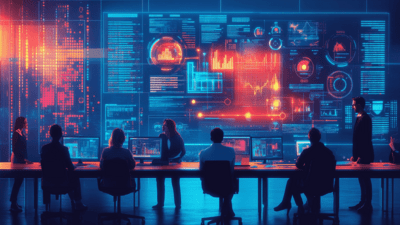Squarespace vs WordPress in 2025: Ease of Use vs Functionality vs Cost
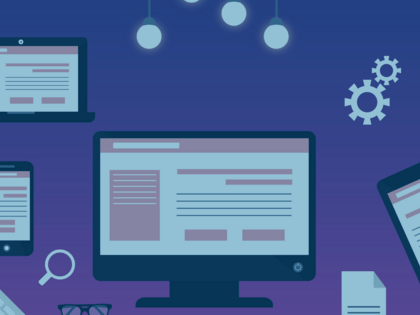
Here we compare Squarespace vs WordPress on a wide range of features and use cases, such as available plugins, templates, drag and drop functionality, ease of use, learning curve, e-commerce features, customization, pricing, SEO, and open-source code. First, let's start with Squarespace.
Squarespace Overview
Squarespace is a website builder that allows anyone to build an appealing website using premade templates instead of developing one from scratch or using a more technically complex content management system (CMS) such as WordPress.
Where Squarespace Excels: Ease of Use and Cost
Squarespace templates are ready for immediate use with a user-friendly platform that allows you to drag and drop your text and imagery simply. What's more, Squarespace offers live chat with customer support so you can get personalized assistance.
To get started with a project, you begin by picking from their large variety of website templates. The browsing process is made easy with the ability to narrow down your options by selecting what type of business website you want to create, what your goals are, and what growth stage you are in. Eventually, you can select a domain name if you don't already have one.
SEO
You can expand from traditional social media to create more in-depth content using their blogging and podcast features. They make it easy to host your podcast on the website, and a blog can help improve your search engine optimization (SEO). Squarespace has some great SEO tools, making it easy to structure content and keywords and review your site and see what’s working best to boost your SEO results.
Squarespace Pricing, Add-Ons, and Plugins
Despite having to work within the templating confines, Squarespace is an excellent CMS option for many organizations. The attraction to this website builder for many small businesses is their low-cost plans, which can be a good option when working towards a larger CMS project in the future. Plans start at low at $12/month for a personal plan and $18/month for a business plan. The total cost increases as you add features such as online purchasing capabilities or other advanced features.
They also offer add-ons such as custom CSS and scripts, as well as a growing library of 3rd party extensions. More great features include digital marketing and analytics tools. On the digital marketing side, one thing Squarespace does well is its ability to show and use your social media accounts on your site.
To start, the website builder makes adding social icons to your site simple or even displaying your Instagram feed directly on your website. This also comes with the ability to add social share options to different content enabling users to easily share your content with platforms like Facebook, Twitter, Pinterest, etc., which can help drive more traffic back to your website.
Lastly, Squarespace offers basic marking tools like promotional pop-ups and announcement bars to promote special offers. For analytics and tracking tools, you have the option to connect your email marketing campaigns with Mailchimp as well as track customer data and build audiences. If you are using their online store and e-commerce website features, you can also track revenue, conversions, and cart abandonment to help see where you could work to improve your site's usability.
WordPress Overview
Originally envisioned as a blogging platform, WordPress has now become a dominant content management system for bloggers to businesses alike, offering the option to host on WordPress.com or self-host on a variety of web hosting providers. Since it is free to use and part of a large open-source community, a WordPress website tends to be more cost-effective than more complex enterprise-level CMS solutions. So, why use WordPress?
Where WordPress Excels: Open Source, Ease of Use, Backend Development, WooCommerce
WordPress is an open-source content management system, meaning the code is free to use, free to modify, and free to move to a plethora of hosting services. Specifically, it's focused on ease of use and getting users up and running quickly.
It's flexible enough to create almost any website that you want, whether that's a website for a small business or a larger content-driven website. WordPress isn't always the best fit for larger and more complex websites and businesses – for that, you can reference our WordPress vs Drupal article.
WordPress does a great job of keeping up with new technology, ensuring that it continues to be as usable as possible for whoever their audience is— and their audience is vast. At the moment, thirty-five percent of internet websites use WordPress for their websites.
What’s the Difference Between Wordpress.com and Wordpress.org?
WordPress.com and Wordpress.org are different in that Wordpress.org is where you'd actually set up your own site. There's a lot more functionality in terms of where you go with Wordpress.org— editing, development, etc. You will most likely want to have your own hosted WordPress site through Wordpress.org for more complex sites.
If you're just looking for a blog, for instance, and don't need that big of a branded presence, Wordpress.com would be great. You can essentially host your blog on their servers for a much lower cost and can set up extremely quickly.
What Kinds of Businesses Should Use WordPress?
As previously mentioned, WordPress is used on thirty-five percent of the internet. Many companies using this WordPress tend to be smaller because it is a simple website builder.
Even though we would recommend WordPress for a lot of smaller companies, it can be flexible enough to be the right CMS for larger enterprise companies as well. But if you're a larger B2B company, we would work with you to compare and contrast different CMS options such as Drupal to find the right fit for your site's needs.
Need to speak to technical WordPress experts?
Our developers can help you solve complex challenges, optimize performance, and scale your WordPress site with confidence.
Squarespace vs WordPress
For some clients, a website built in Squarespace makes more sense for their current growth stage.
Customization
There are a few limitations to Squarespace’s customization, the biggest one being custom spacing. Adding spacing to make a site pleasing and easy to understand can be difficult once you start to drop in elements and create a grid. It can become uneven or even too large, meaning there is an excess of blank space on the page.
Another challenge is customizing colors. Squarespace makes it simple to choose a basic scheme of three colors, but if you are working with a company with more than two brand colors this can be a major design challenge.
It can also be challenging to customize individual pages if you desire to make them look different from the others because your design is now the standard for all pages. For example, if you wanted the title for one accent page to be a different color, this wouldn’t be very easy to achieve. Still, the customization capabilities are much better than alternatives such as Wix and Godaddy.
A final customization limitation is that Squarespace websites have to be built within the confines of the template. However, by using their Squarespace elements, it is still achievable to create a unique design.
Squarespace as a Stepping Stone
For many organizations, Squarespace site implementations are a stepping stone towards eventually using a CMS like WordPress or Drupal. A Squarespace site will serve as a solution to bring organizations closer to their goals and will provide valuable insights into their digital marketing efforts as well as customer tracking and e-commerce analytics.
From here, it will be easier to grasp just how beneficial a WordPress site could be, with more power to track customer journeys and implement a full-funnel digital marketing strategy that can lead to higher ROI. But until they are ready to make that leap, Squarespace is the best, most cost-effective solution for many organizations to achieve their goals.
Similarities of Both Platforms
A Squarespace migration starts with discovery and a content audit. Once it is determined what content needs to be moved and created, building out the site can be done in a quick and efficient manner. Along with the simple content migration, creating a library of fresh images and copy to convert customers and generate revenue is easy.
Squarespace vs WordPress vs Drupal vs Wix
While our main investigation is Squarespace vs WordPress, let's take a look at a few similar platforms for comparison, since WordPress is often compared with Drupal and Wix is often compared with Squarespace.
Squarespace
Pros
- Can provide a good user experience for creating a site
- Templates can help make page setup easy
- Low/no development time
Cons
- Can't duplicate sites
- Unable to perform a multi-site setup
- Unable to keep all affiliate sites consistent or share the same pages of content between sites.
- Likely more expensive per month for hosting
- Less flexible functionality
Wix
Quite similar to Squarespace, in terms of functionality and pros/cons, except that Squarespace, in general, seems to be a more robust platform, especially for business websites.
WordPress
Pros
- Best admin UX for software CMS (content management system) solutions
- Multi-site plugin is available
- Distributor plugin can provide content sharing between sites ( https://distributorplugin.com/ )
- Most widely-used software CMS – strong community and support
- Less expensive per month hosting than Wix/Squarespace type options
Cons
- Not as developer-friendly as Drupal (customizations can be more costly depending on the need)
- Multi-site and Distributor plugins not as mature as Drupal (but likely suitable)
- Security issues depending on WordPress plugins used – since it's more widely used it is also a larger target for exploitation
- Development costs to create the main website and any templates
Drupal
Pros
- Multisite and Domain options available
- Multi-site has been a part of core since infancy
- Domain module (and/or REST API) can provide content sharing between sites, i.e. site1.domain.com and site2.domain.com, or site1.com and site2.com
- Drupal has a security team that regularly monitors its core and main modules for any security issues
- More developer-friendly and easier to customize
- Arguably a stronger community of developers than WordPress
- Less expensive per month hosting than Wix/Squarespace
Cons
- Mediocre administrative experience out of the box.
- Development costs to create the main site and any sub-templates
- Setting up simple sites isn't as fast as WordPress
- Less out-of-the-box premium themes available than WordPress (i.e. Themeforest)
- More specialized and can be more costly for simple sites than WordPress
Platform Considerations for Marketing: Squarespace vs WordPress vs Drupal
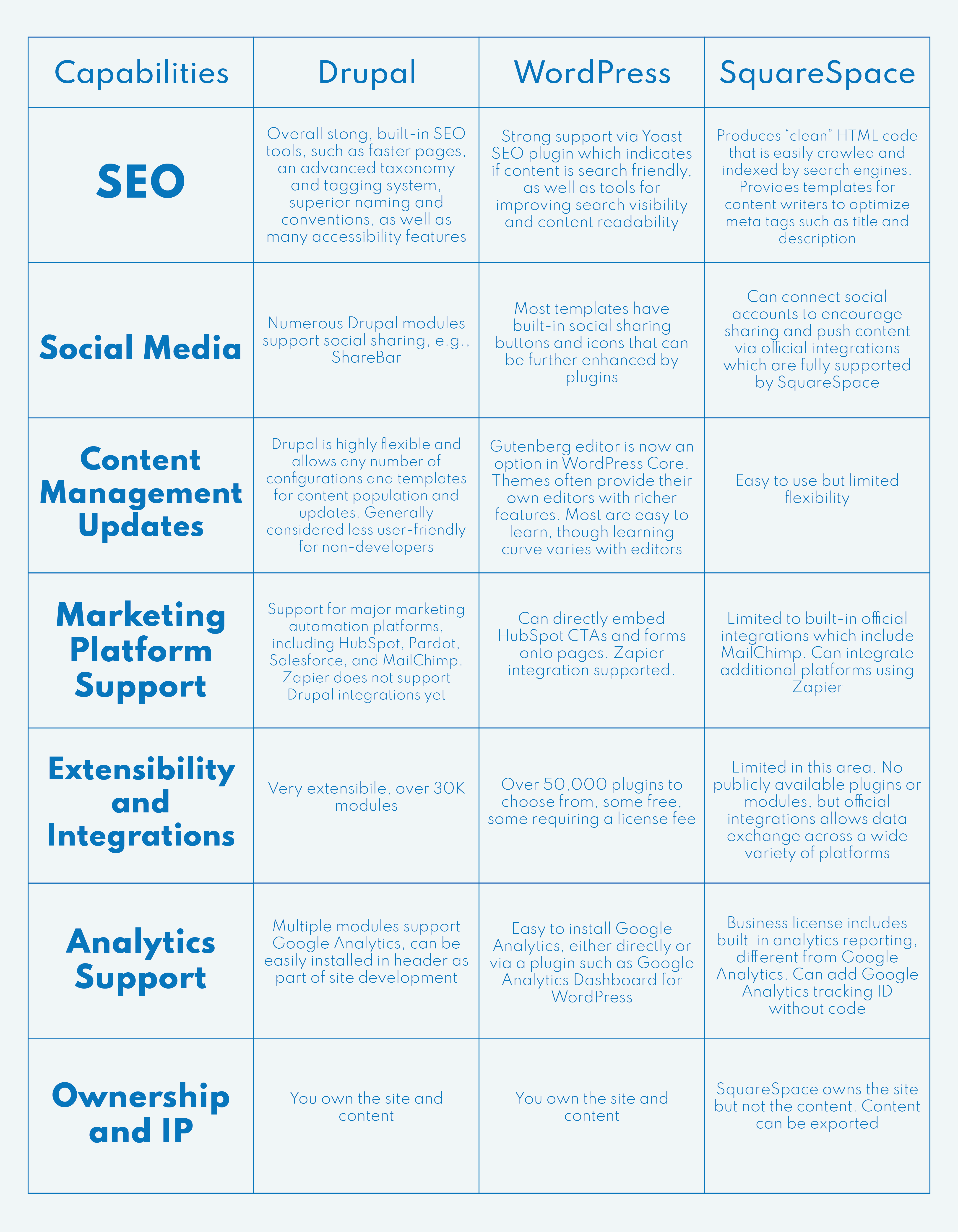
Bottom line up front: SquareSpace gets high marks for being easy to use and provides support for most marketing capabilities, including SEO, email marketing, and social media. However, it lacks flexibility and extensibility compared to WordPress, which is open-source, highly configurable, and supported by a huge base of plugins.
Ownership over the actual website code may also be a consideration, as SquareSpace is considered the "site owner" of the website, whereas WordPress code is freely and easily transferrable to any web host.
Looking for Drupal Development Solutions?
From custom modules to full platform builds, we offer end-to-end Drupal expertise to help you launch faster, scale smarter, and stay secure.
Business and High-Level Perspectives
We created demo sites to truly dive into the inner workings of Squarespace and was able to show how it operates versus a Drupal or WordPress site.
Squarespace: UX and Functional Challenges
- Can’t add navigation to pages in a repeatable way:
- Permissions are not as granular as WordPress and Drupal
- Squarespace only has a limited set of permissions. Basically, you are either a Content Editor or an Admin (or a Site Owner, but that is quite similar to an Admin) -- both can add new blocks (add a fundamental layout change to the page) or delete blocks. [source]
- Content can be easily deleted, whereas WP and Drupal have versioning and robust backup capabilities.
- Since Squarespace comes with a limited set of permissions, whoever can edit content can also delete content. Blocks are completely deleted when you remove them, and the majority of content lives in blocks. After content is deleted, it’s gone, with the exception of entire pages and blog posts, which go to a “trash can” for 30 days. [source]
- Pantheon has a sophisticated backup system.
- Drupal has content revisioning, as does WordPress.
- Since Squarespace comes with a limited set of permissions, whoever can edit content can also delete content. Blocks are completely deleted when you remove them, and the majority of content lives in blocks. After content is deleted, it’s gone, with the exception of entire pages and blog posts, which go to a “trash can” for 30 days. [source]
- More difficult to account for text length variances per-site
- Can’t easily insert line breaks and other HTML in many fields. Template will have to be modified across sites as we find little exceptions like this, although it should be fairly infrequent if proper design planning is done.
- You cannot duplicate Squarespace sites
- You would have to create a starter template/theme in Squarespace, then spin up a new site from that.
- WordPress and Drupal can create “starting point content” so that the layout of a site is more understandable (you’re not working from a blank slate, or maybe you have basic filler content that goes into every site like footer info, etc).
- Squarespace has no “development” environments to test out and approve new features, design changes, etc.
- You can only preview changes to the template -- not the entire site, unless you are a developer. This is fine for developers, but not for you, the client, and other stakeholders.
- In Pantheon, I could show you a site at https://DEV-SITENAME.pantheonsite.io to preview site changes before pushing them out to either a single site, or all the other sites on the platform.
- You can only preview changes to the template -- not the entire site, unless you are a developer. This is fine for developers, but not for you, the client, and other stakeholders.
When to Use WordPress or Similar
HIPAA Compliance
This article does a really good job outlining what one needs to do to make a website HIPAA compliant.
- If PHI (personally-identifiable health information) is only sent through forms -- not stored on the website in any way -- then there is a workaround for HIPAA compliance by using embedded HIPAA-compliant forms. Should work on any platform.
- Squarespace is generally not HIPPA compliant, except for Squarespace Scheduling and the above form-based workaround.
- Drupal and WordPress
- Can both be made HIPAA compliant.
- Must be hosted on a platform that is HIPAA compliant with a signed HIPAA BAA agreement.
- Drupal
- WordPress
- Generally less secure and more frequently targeted than Drupal, which can put higher risk on a HIPAA implementation.
If you feel embedding HIPAA-compliant forms is sufficient, any of these platforms can be HIPAA-compliant. Squarespace (or Wix -- they are so similar) is likely to create a lot of admin headache and overhead, although cost of implementation may be lesser overall. As a tech company, many of us have experience helping clients who have iteratively created maintenance nightmares using one-off solutions that aren’t scalable or easily maintainable at scale.
Still, if budget is a concern, Squarespace may be the right choice for right now, as long as you are prepared to deal with the administrative cost incurred later. It may give site owners a greater sense of ownership of their site, since they really can do pretty much anything they want -- which can be both a curse and a blessing.
What Squarespace Gets Right
Content Blocks
- There are a lot of easy, standard content block types. Need an Instagram feed pulled in? No problem.
- However, these content blocks cannot be repeated across pages as they can in WordPress and Drupal. I.e. “always show a menu in the left-hand column of all Community pages”
- Need to integrate with Instagram in WordPress? No problem -- there are several, flexible ways to do it. For example, search for “Wordpress Instagram plugin” and see what you find. There are so many available plugins, just for that one use case.
When Squarespace Becomes a Problem
When Ease of Use Becomes a Problem
With Squarespace, you can Just Get Stuff Done, easily. This is good for some scenarios but dangerous for others.
Creating a piecemeal site, bit by bit, without planning, is a surefire way for a website to quickly get out of control. Let’s say, though, that we plan. We create a business website in SquareSpace. It looks fantastic. Then our main visionary and content creator gets too busy to work on the website and has to delegate as the company grows. That’s where things fall.
The visionary's design and vision become piecemeal chipped away by others. Content disappears, gets edited in a way s/he doesn't approve of, and there’s no way to roll it back. There's no backup of the site. Someone throws in a “menu” into some page because they can, and there’s no good way to handle it. Navigation, site architecture, design, and even SEO starts to degrade.
This is because Squarespace is meant exactly for that one site owner, who wants easy control, or a smaller group of people who can be trusted and are highly managed while taking care of a single site. It’s not meant for decentralized, multi-site scenarios for larger organizations. It’s meant for DIY website creation, small business owners, etc.
As the Company and Use Cases Grow
Very few larger companies use Squarespace except for simple use cases, like when Lyft put its blog on the platform, because you can publish blog content from other users who are “basic authors” without allowing them to edit the rest of the site. While Squarespace permissions have evolved, there are still limitations with more complex sites and workflows.
Squarespace is a fragile platform for managing on the order of 50 websites, for example. Content creators can add any type of block wherever they want. We know that content prioritization on the page is key to revenue generation and visitor engagement. If a content creator plops down an Instagram feed onto the homepage above a very important piece of your value proposition, you can dramatically impact how your website performs in terms of revenue-generating activity.
Specific Industries and Verticals
In university environments, for new website platform projects, we always see some level of restriction and permission built-in on the part of site owners/admins, otherwise support requests escalate, and the solution and platform become unmaintainable.
At the same time, we’ve seen older platforms that were too restrictive, where staff had to phone a developer to get anything done. This type of restrictiveness would not be the case for any of the mentioned platforms if they are properly built. So, the general business decisions that we see being made are to seek medium-level restrictions on the website and platform level for the highest level of long-term business success.
Squarespace: Cost of Implementation
At a high level
Per website per month:
Website template creation:
- A similar level of effort to Drupal or WordPress. Could use a community-provided theme as a starting point (and modify to your liking), but you can do the same in WordPress or Drupal. WordPress has a greater variety than Drupal.
Website maintenance:
- You can surely do more of this yourself in-house.
- Using Squarespace to manage a suite of 50 different sites, you will spend a lot more of your internal staff time (1) doing maintenance, (2) helping other people, (3) fixing mistakes that other people make.
- How much is your internal time worth?
- If you say it’s worth $30/hour from a salary standpoint, you may be doing twice or three times as much work as in Drupal and WordPress.
- So, scale that across 50 sites, maybe an hour per site per month, that’s 50 hours x $30/hour == $1,500/month.
- Now, what is your opportunity cost for spending time messing with websites vs doing what you do – i.e. marketing, management, and other activities that drive revenue to the business?
In the end, you still have to design and build a custom starting point template in Squarespace, just like you have to do in WordPress.
- In Squarespace it would take the same amount of time or more to create a custom template, using Squarespace Developer Tools.
- This is the template you start with when creating a custom theme in Squarespace: https://base-template.squarespace.com/
- You can also use a starting point theme from a commercially-produced starting point or starter theme, just like WordPress. [source]
- Either way, you are either creating something from scratch or using a starter theme. No matter which platform. Both require work, with a comparable time investment across platforms.
So, what it really breaks down to is:
- Maintainability
- In terms of code
- In terms of content admins being successful and engaged
- In terms of content admins not breaking things
- In terms of your time helping content admins if they break something, get confused, or otherwise have issues.
- Cost of maintenance
- Hosting companies
- Paying a vendor to help
- Ease of use
- Needs to be easy to use
- Wherever and however the web evolves in the years to come
- The good thing about open-source platforms is that they will generally evolve with the web faster than a proprietary platform, as far as more complex features go.
- WordPress is built on a core platform as well as plugins that are constantly being created and evolved.
Site Networks and Hosting
Site Networks / Multisite
WordPress has more robust site network capabilities (also known as a “multisite” or “multisite networks”) than Drupal 8 at this point (the latest version of Drupal), as the Drupal code for this is still in “alpha” version, i.e. not fully ready for prime-time as it may still contain some bugs and/or requires additional testing, whereas WordPress has this functionality out of the box.
WordPress multisite networks come with multiple feature enhancements, such as copying content from site to site, search across all sites, sending messages to all site admins, etc.
There's no question that WordPress Multisite is the right choice for such a situation. Multiple sources recommend this approach -- simply google “WordPress multisite network” and you will find plenty of sources.
Multisite will allow you to have one network administrator who will create one or more sites, and then user accounts who can manage each site without necessarily being able to manage the entire network.
There can be one central theme—managers of each site can select different options in the site’s admin interface to achieve a different look and feel. You’ll need to build these options into the code of your theme. To allow more customization at the code level, you can use a base theme and child WordPress themes.
Please see Option #2 on this guide for more information, or this article to see how Pantheon itself recommends WordPress Multisite.
WordPress Hosting Provider Recommendations
- For both WordPress and Drupal hosting, we generally recommend Pantheon, as well as Kinsta for WordPress hosting.
- Alternate options such as Cloudways exist. You could get pretty much everything you need on their Digital Ocean plan for $80/month with free SSL / HTTPS, and they support WordPress multisite hosting. There may be some additional initial setup, but once that’s done the monthly cost would be lower.
- Either way, if you were interested in going this route, we could look at an ideal platform and match it to your budget and specific needs. There are so many options that they cannot all be listed here. I have a feeling something along the lines of what Cloudways offers would be ideal and most cost-effective, knowing that we would still need to do security updates on WordPress on a regular basis.
Costs: Multisite vs Individual Sites
Multisite would substantially reduce your costs in implementation. It’s the recommended way to go based on your situation, the similarities among the sites, the number of sites, etc. It’s going to be the lowest-cost route.
Hosting Costs
- For Squarespace, paid annually, the business plan is $900/year for 50 sites at $18/month per site.
- See above section on hosting vendor recommendations for WordPress hosting costs. Similar costs could be achieved for Drupal, although for Drupal we would recommend Pantheon.